Labels
Idea Statuses
- New 37
- Development Started 38
- In Development 1
- In Beta 0
- Declined 3
- Duplicate 2
- Looking for Maintainer(s) 12
- Already Implemented 2
Turn on suggestions
Auto-suggest helps you quickly narrow down your search results by suggesting possible matches as you type.
Showing results for
Options
- Subscribe to RSS Feed
- Mark as New
- Mark as Read
- Bookmark
- Subscribe
- Printer Friendly Page
- Report to a Moderator
NIPM: Add flexibility to selecting version of packages
Submitted by
 CL_eisenwr
on
03-02-2020
05:56 PM
1 Comment (1 New)
CL_eisenwr
on
03-02-2020
05:56 PM
1 Comment (1 New)
Status:
New
As I have come to using NI Package Manager (NIPM) more, I have come across a few user experience issues that need to be improved for NIPM. This is mostly centered around downgrading package version. Most of these are currently available in VI Package Manager
- For installed packages, you cannot downgrade/change versions of the package. To do this, you must first uninstall the package so you can select the version you want from the Packages screen. (Installed packages are removed from the Packages screen's listing.) There should be at least an option to show the installed packages on the Packages screen so a new version can be selected. It would not hurt to have the ability to select version(s) on the Installed and Updates as well.
- On the Updates screen, we should be able to select the available versions if there multiple upgrades available.
- If you install a package that requires a downgrade in a dependency, currently NIPM does not let you install that package. It can be down via the NIPKG command line interface (CLI). There should be at least an option/prompt to allow the downgrade. This capability seems to be able to be added by NI as I was prompted to Allow Downgrade/Removal when I updated InstrumentStudio last year. Our packages should be able to do this prompting as well. At least there could be an option added to NIPM that would allow downgrades/uninstalls so that this could be done via the GUI. Also the dialog could give more information about what specifically the issue is.
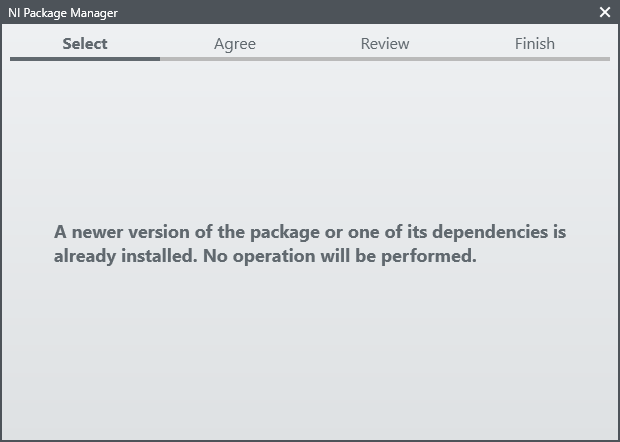
__________________________________
Bill Eisenhower
Certified LabVIEW & TestStand Developer
Bill Eisenhower
Certified LabVIEW & TestStand Developer
Labels:
- Tags:
- nipm
1 Comment
You must be a registered user to add a comment. If you've already registered, sign in. Otherwise, register and sign in.
