- New 37
- Development Started 38
- In Development 1
- In Beta 0
- Declined 3
- Duplicate 2
- Looking for Maintainer(s) 12
- Already Implemented 2
- Subscribe to RSS Feed
- Mark as New
- Mark as Read
- Bookmark
- Subscribe
- Printer Friendly Page
- Report to a Moderator
Provide meaningful error messages on package installation failure
If a package fails to install, there is never anything helpful presented to try to diagnose the problem.
This is hot garbage.
I end up having to run nipkg.exe from command line to get some modicum of feedback, but even then it's usually still insufficient.
My latest use case is that I have created a pre-install.bat file (configured to run as a pre-install custom execute, per my package build spec), and that bat file is intended to throw an error (set nonzero return code and route message to stderr) if some required dependencies do not exist. I went to the trouble of doing these sanity checks and building meaningful errors, but they don't actually get exposed when I run the installer, so I'm left guessing as to what went wrong.
You must be a registered user to add a comment. If you've already registered, sign in. Otherwise, register and sign in.
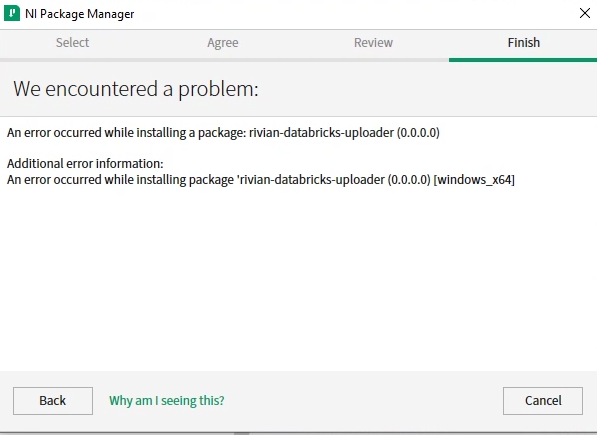

NI has made some improvements to surfacing error details to the message that NI Package Manager presents when a package fails to install, but we do not handle all cases. Since there will not be any true completion that is possible for this posted idea, we are closing this as "declined". We will continue to monitor what customer experience and will continue to improve surfacing error details where possible.
Recommendations:
You can obtain more details to help debug these types of installation errors, specifically generating NI Package Manager and Windows MSI log files. NI Package Manager logs are enabled by default, but Windows MSI logs are not.
You can follow the instructions in Generating and Locating NI Package Manager Error Logs for obtaining Package Manager and MSI log files. If you enable new logging, you can attempt to install again to reproduce the error, and then review the new log files created.
If you need help from others to debug package installation errors, you can post details to the Package Management forums to ask for help.