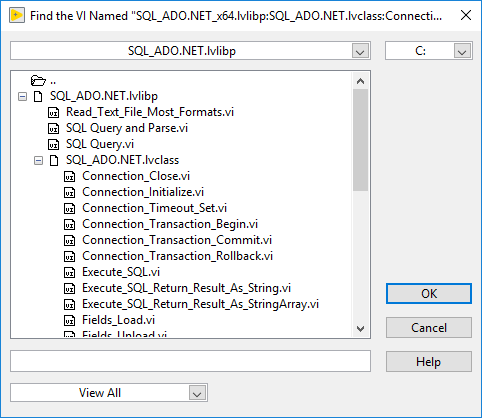-
Analysis & Computation
297 -
Development & API
2 -
Development Tools
1 -
Execution & Performance
1,003 -
Feed management
1 -
HW Connectivity
112 -
Installation & Upgrade
264 -
Networking Communications
181 -
Package creation
1 -
Package distribution
1 -
Third party integration & APIs
279 -
UI & Usability
5,376 -
VeriStand
1
- New 2,991
- Under Consideration 1
- In Development 3
- In Beta 0
- Declined 2,626
- Duplicate 705
- Completed 324
- Already Implemented 113
- Archived 0
- Subscribe to RSS Feed
- Mark as New
- Mark as Read
- Bookmark
- Subscribe
- Printer Friendly Page
- Report to a Moderator
Allow lvlibp and llb "File Dialog Box" to be resized horizontally
Hi all,
When LabVIEW prompts the user to locate a file and the file is inside an llb or lvlibp, long names of VIs are truncated in the title bar such that the user cannot easily verify which VI was prompted for. This ought to be fixed by allowing users to resize the window horizontally.
Here is an example wherein it is ambiguous which VI is being prompted for. Allowing horizontal resizing of the window would offer a straightforward fix that would help people with waning short term memory capabilities.
The relevant LabVIEW help topic unambiguously refers to this window as "File Dialog Box".
I am not referring to the File Dialog function on the palette.
Thanks as usual!
Mr. Jim

You must be a registered user to add a comment. If you've already registered, sign in. Otherwise, register and sign in.