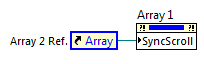View Ideas...
Labels
-
Analysis & Computation
297 -
Development & API
2 -
Development Tools
1 -
Execution & Performance
1,003 -
Feed management
1 -
HW Connectivity
112 -
Installation & Upgrade
264 -
Networking Communications
181 -
Package creation
1 -
Package distribution
1 -
Third party integration & APIs
279 -
UI & Usability
5,376 -
VeriStand
1
Idea Statuses
- New 2,991
- Under Consideration 1
- In Development 3
- In Beta 0
- Declined 2,626
- Duplicate 705
- Completed 324
- Already Implemented 113
- Archived 0
Turn on suggestions
Auto-suggest helps you quickly narrow down your search results by suggesting possible matches as you type.
Showing results for
Options
- Subscribe to RSS Feed
- Mark as New
- Mark as Read
- Bookmark
- Subscribe
- Printer Friendly Page
- Report to a Moderator
Allow to link two arrays so that they can scroll synchronously.
Submitted by
 moderator1983
on
07-23-2013
07:41 AM
26 Comments (26 New)
moderator1983
on
07-23-2013
07:41 AM
26 Comments (26 New)
Status:
New
So the request here is to have an option wherein the array indicators (or controls) can be linked with another array indicator (or control) and can be scrolled synchronously.
There could be a property node for that (or invoke node or may be some other way), which will accept the reference of another array and thats all.
In above example, Array 1 is linked with Array 2, so whenever the user will scroll (or change the index of Array 2, the same change will reflect in Array 1.
Labels:
26 Comments
You must be a registered user to add a comment. If you've already registered, sign in. Otherwise, register and sign in.