-
Analysis & Computation
297 -
Development & API
2 -
Development Tools
1 -
Execution & Performance
1,002 -
Feed management
1 -
HW Connectivity
112 -
Installation & Upgrade
264 -
Networking Communications
181 -
Package creation
1 -
Package distribution
1 -
Third party integration & APIs
278 -
UI & Usability
5,371 -
VeriStand
1
- New 2,985
- Under Consideration 1
- In Development 3
- In Beta 0
- Declined 2,625
- Duplicate 705
- Completed 324
- Already Implemented 113
- Archived 0
- Subscribe to RSS Feed
- Mark as New
- Mark as Read
- Bookmark
- Subscribe
- Printer Friendly Page
- Report to a Moderator
Collapse code into icon instead of creating a subVI
Sometimes we create code, which is not reused elsewhere, but may be visually large or unpleasant (bad readability etc). Creating a file/subVI is not always the most elegant approach to solve this, but seems to be the only option.
It would be nice, to have the option to "Collapse" and "Expand" code parts (like some editors for textual programming have).
The example below may not candidate as visually large or unpleasant, but here goes...
We have some code.
And wants to collapse part of the code.
We mark/select the code part and right-click. From the menu, we select "Collapse".
The code we selected, collapses into some icon, without generating any files. It is purely visual.
If we want to edit or see the collapsed code, we double-click the icon, to open a new window containing the code.
If we want to return to the originally code view, we right-click the icon and select "Expand".
We now see our code in its originally form...
I think this option would be nice to have.
You must be a registered user to add a comment. If you've already registered, sign in. Otherwise, register and sign in.
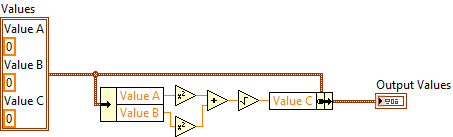

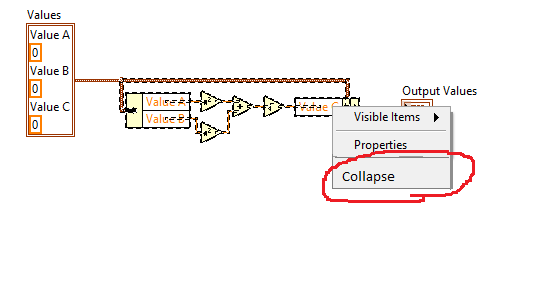
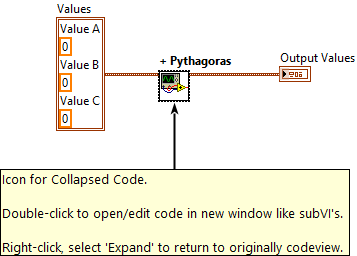
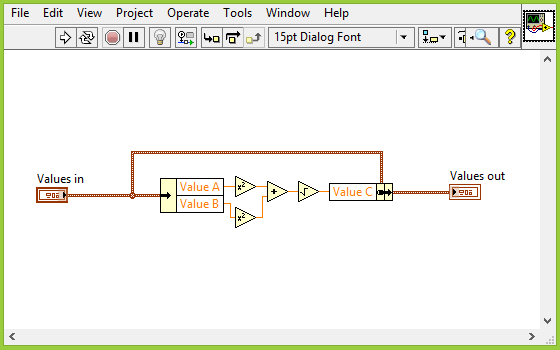
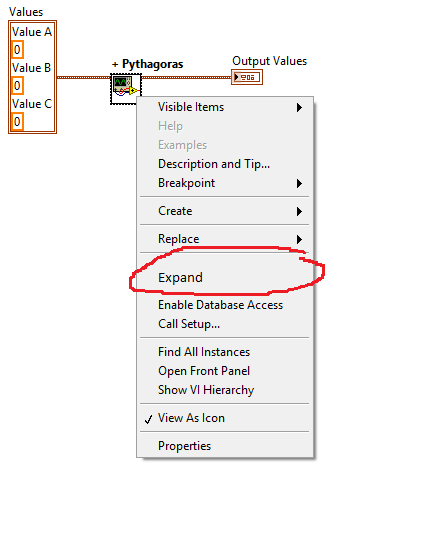


Duplicate of http://forums.ni.com/t5/LabVIEW-Idea-Exchange/Allow-Hide-Unhide-of-code-inside-Block-Diagram-without...