View Ideas...
Labels
-
Analysis & Computation
297 -
Development & API
2 -
Development Tools
1 -
Execution & Performance
1,002 -
Feed management
1 -
HW Connectivity
112 -
Installation & Upgrade
264 -
Networking Communications
181 -
Package creation
1 -
Package distribution
1 -
Third party integration & APIs
278 -
UI & Usability
5,374 -
VeriStand
1
Idea Statuses
- New 2,988
- Under Consideration 1
- In Development 3
- In Beta 0
- Declined 2,625
- Duplicate 705
- Completed 324
- Already Implemented 113
- Archived 0
Turn on suggestions
Auto-suggest helps you quickly narrow down your search results by suggesting possible matches as you type.
Showing results for
Options
- Subscribe to RSS Feed
- Mark as New
- Mark as Read
- Bookmark
- Subscribe
- Printer Friendly Page
- Report to a Moderator
Create Bundle by name constant
Submitted by
 JimboH
on
08-15-2009
03:18 PM
6 Comments (6 New)
JimboH
on
08-15-2009
03:18 PM
6 Comments (6 New)
Status:
Declined
The idea here is to have the option to create not just a constant when connecting to a property node or indicator, but instead to have an option to connect up a bundle by name with the constant connected to it. This would be invoked by the usual right click menu, but with extra options if a cluster is present. I'm not exactly sure how to handle the bundle or bundle by name, but as I am partial to the arrange horizontally arangement of a cluster, it might be nice to have the option to have the constant that is created be either horizontal or vertical, via different options in the selection menu.
Labels:
6 Comments
You must be a registered user to add a comment. If you've already registered, sign in. Otherwise, register and sign in.
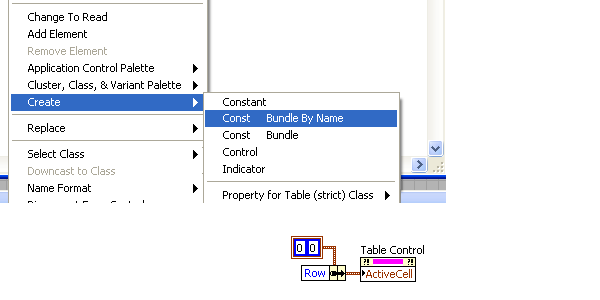

Any idea that has received less than 3 kudos within 3 years after posting will be automatically declined.