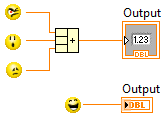View Ideas...
Labels
-
Analysis & Computation
297 -
Development & API
2 -
Development Tools
1 -
Execution & Performance
1,003 -
Feed management
1 -
HW Connectivity
112 -
Installation & Upgrade
264 -
Networking Communications
181 -
Package creation
1 -
Package distribution
1 -
Third party integration & APIs
278 -
UI & Usability
5,374 -
VeriStand
1
Idea Statuses
- New 2,989
- Under Consideration 1
- In Development 3
- In Beta 0
- Declined 2,625
- Duplicate 705
- Completed 324
- Already Implemented 113
- Archived 0
Turn on suggestions
Auto-suggest helps you quickly narrow down your search results by suggesting possible matches as you type.
Showing results for
Options
- Subscribe to RSS Feed
- Mark as New
- Mark as Read
- Bookmark
- Subscribe
- Printer Friendly Page
- Report to a Moderator
Default Option: Do NOT Place Front Panel Terminal as Icon
Submitted by
 JackDunaway
on
06-15-2009
07:37 PM
38 Comments (38 New)
JackDunaway
on
06-15-2009
07:37 PM
38 Comments (38 New)
Status:
Declined
When the Icon view as added to LabVIEW, it was a decision to make this option be default for the benefit of new users. While there are definitely strong opinions on which is better (icon or terminal), overall the feedback from new users globally are that icons are preferred until they reach a certain LabVIEW proficiency and then the environmental option in Tools>>Options is turned off. The decision to have icons as default is still valid for our users. The ability to turn this off and that this option preference will be carried over via ini file if you upgrade LabVIEW appear to be logically solutions. The issue though of converting existing icons into terminals on a larger scale than just one at a time is something R&D is currently investigating.
The default LabVIEW environment option should not show terminals as an icon.
Labels:
38 Comments
You must be a registered user to add a comment. If you've already registered, sign in. Otherwise, register and sign in.