View Ideas...
Labels
-
Analysis & Computation
297 -
Development & API
2 -
Development Tools
1 -
Execution & Performance
1,003 -
Feed management
1 -
HW Connectivity
112 -
Installation & Upgrade
264 -
Networking Communications
181 -
Package creation
1 -
Package distribution
1 -
Third party integration & APIs
279 -
UI & Usability
5,376 -
VeriStand
1
Idea Statuses
- New 2,991
- Under Consideration 1
- In Development 3
- In Beta 0
- Declined 2,626
- Duplicate 705
- Completed 324
- Already Implemented 113
- Archived 0
Turn on suggestions
Auto-suggest helps you quickly narrow down your search results by suggesting possible matches as you type.
Showing results for
Options
- Subscribe to RSS Feed
- Mark as New
- Mark as Read
- Bookmark
- Subscribe
- Printer Friendly Page
- Report to a Moderator
Different size options for VI's
Submitted by
 Hepcat
on
02-15-2017
11:54 PM
4 Comments (4 New)
Hepcat
on
02-15-2017
11:54 PM
4 Comments (4 New)
Status:
Completed
I looked and couldn't find this. I'd like to be able to make VI's larger and sometimes longer. Picture says it all. I think it would make organizing/simplifiying block diagrams easier and allow important sub VI's to stand out. Block diagrams look like printed circuit assembles and the chips aren't all the same size because some (like the CPU) need more connections.
Labels:
4 Comments
You must be a registered user to add a comment. If you've already registered, sign in. Otherwise, register and sign in.
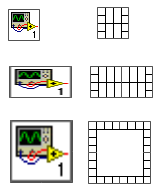

Available in LabVIEW NXG 1.0. You can resize a VI connector pane to have any number of 10-pixel terminals along the length and height of the node. The standard sizes used by most built-in nodes in LabVIEW NXG are 30x30, 40x40, and 50x50, but you are not prohibited from creating any 10(n)x10(n) connector pane.