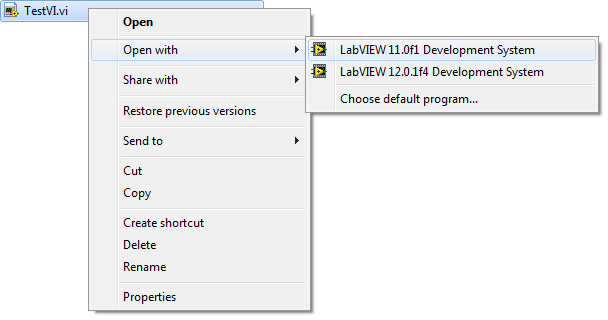-
Analysis & Computation
301 -
Development & API
2 -
Development Tools
1 -
Execution & Performance
1,004 -
Feed management
1 -
HW Connectivity
113 -
Installation & Upgrade
264 -
Networking Communications
181 -
Package creation
1 -
Package distribution
1 -
Third party integration & APIs
280 -
UI & Usability
5,387 -
VeriStand
1
- New 2,988
- Under Consideration 11
- In Development 1
- In Beta 0
- Declined 2,628
- Duplicate 708
- Completed 329
- Already Implemented 114
- Archived 0
- Subscribe to RSS Feed
- Mark as New
- Mark as Read
- Bookmark
- Subscribe
- Printer Friendly Page
- Report to a Moderator
Functional "Open With" from Explorer
If you have mulitple versions of LabVIEW installed, some of them show up in the "Open With" menu, but regardless of which item you select, the VI will always open in whichever version of LabVIEW was opened most recently.
Example: if I opened a legacy VI in LabVIEW 2009, closed that version of LabVIEW completely, and opened another VI using the "Open with" menu and selected LabVIEW 12..., LabVIEW 2009 is relaunched and is unable to open the VI because it should have launched in LabVIEW 2012.
The current workaround is to add all installed versions as options in the "Send to" menu, but this is not nearly as intuitive as using "Open with" would be.
You must be a registered user to add a comment. If you've already registered, sign in. Otherwise, register and sign in.