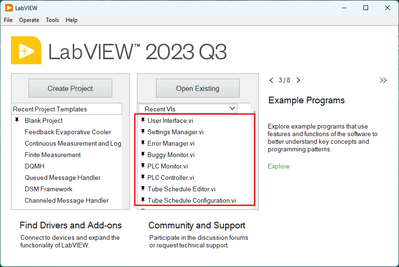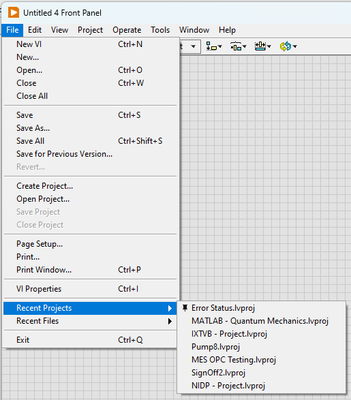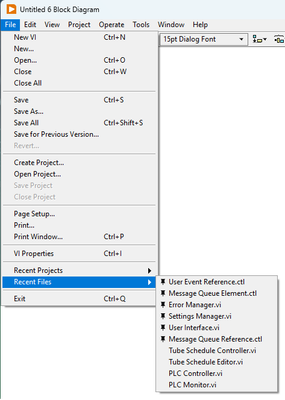View Ideas...
Labels
-
Analysis & Computation
297 -
Development & API
2 -
Development Tools
1 -
Execution & Performance
1,003 -
Feed management
1 -
HW Connectivity
112 -
Installation & Upgrade
264 -
Networking Communications
181 -
Package creation
1 -
Package distribution
1 -
Third party integration & APIs
279 -
UI & Usability
5,377 -
VeriStand
1
Idea Statuses
- New 2,992
- Under Consideration 1
- In Development 3
- In Beta 0
- Declined 2,626
- Duplicate 705
- Completed 324
- Already Implemented 113
- Archived 0
Turn on suggestions
Auto-suggest helps you quickly narrow down your search results by suggesting possible matches as you type.
Showing results for
Options
- Subscribe to RSS Feed
- Mark as New
- Mark as Read
- Bookmark
- Subscribe
- Printer Friendly Page
- Report to a Moderator
Include files pinned in LabVIEW start dialog in front panel and block diagram Recent Projects and Recent Files menu item lists.
Submitted by
 Ryan_Wright_
on
04-12-2024
10:01 AM
1 Comment (1 New)
Ryan_Wright_
on
04-12-2024
10:01 AM
1 Comment (1 New)
Status:
New
You can currently pin LabVIEW projects, VIs, and other files to the file lists in the LabVIEW start dialog as shown in the pictures below:
It would be really nice if the Recent Projects and Recent Files menus in front panels and block diagrams automatically included the same files at the top of the menu item lists (and in the same order) as illustrated in the pictures below:
Labels:
1 Comment
You must be a registered user to add a comment. If you've already registered, sign in. Otherwise, register and sign in.