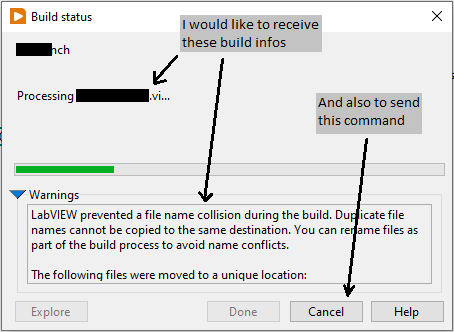-
Analysis & Computation
297 -
Development & API
2 -
Development Tools
1 -
Execution & Performance
1,004 -
Feed management
1 -
HW Connectivity
113 -
Installation & Upgrade
264 -
Networking Communications
181 -
Package creation
1 -
Package distribution
1 -
Third party integration & APIs
279 -
UI & Usability
5,379 -
VeriStand
1
- New 2,978
- Under Consideration 11
- In Development 1
- In Beta 0
- Declined 2,629
- Duplicate 708
- Completed 327
- Already Implemented 113
- Archived 0
- Subscribe to RSS Feed
- Mark as New
- Mark as Read
- Bookmark
- Subscribe
- Printer Friendly Page
- Report to a Moderator
Interactive Application Builder API
Currently, when you programmatically build an application using the "Build" VI of the App Builder API, you have no feedback (such as build details, progress percentage, warnings, errors...) and no ability to cancel while it builds.
So you have no idea how long it will take to build and cannot cancel if it takes too long.
It would be great to have these interactions, just like with the manual build:
The Build VI could have 2 notifiers or user events as additional inputs:
- 1 to receive build details, progress percentage, warnings and errors
- 1 to send the Cancel command
These additional inputs would be optional and default to invalid refnums, which would mean "do not use the feature".
You must be a registered user to add a comment. If you've already registered, sign in. Otherwise, register and sign in.