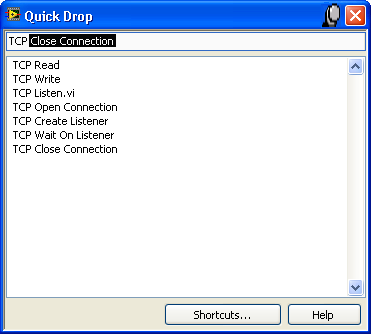View Ideas...
Labels
-
Analysis & Computation
301 -
Development & API
2 -
Development Tools
1 -
Execution & Performance
1,004 -
Feed management
1 -
HW Connectivity
113 -
Installation & Upgrade
264 -
Networking Communications
181 -
Package creation
1 -
Package distribution
1 -
Third party integration & APIs
280 -
UI & Usability
5,387 -
VeriStand
1
Idea Statuses
- New 2,988
- Under Consideration 11
- In Development 1
- In Beta 0
- Declined 2,628
- Duplicate 708
- Completed 329
- Already Implemented 114
- Archived 0
Turn on suggestions
Auto-suggest helps you quickly narrow down your search results by suggesting possible matches as you type.
Showing results for
Options
- Subscribe to RSS Feed
- Mark as New
- Mark as Read
- Bookmark
- Subscribe
- Printer Friendly Page
- Report to a Moderator
Keep Quick Drop window open with last selection
Submitted by
 swenp
on
11-16-2009
04:03 AM
3 Comments (3 New)
swenp
on
11-16-2009
04:03 AM
3 Comments (3 New)
Status:
New
After selecting an entry from the quick drop list I have to re-open it again for each item I want to place. Why not adding the possibility to keep it open showing the last selection? E.g. if I select the TCP Open item most likely I will use a TCP read or write in the next step. I think this could be easily done by copying the behaviour of the Control-/Function palettes which have a Pin to make them sticky.
Labels:
3 Comments
You must be a registered user to add a comment. If you've already registered, sign in. Otherwise, register and sign in.