-
Analysis & Computation
297 -
Development & API
2 -
Development Tools
1 -
Execution & Performance
1,003 -
Feed management
1 -
HW Connectivity
112 -
Installation & Upgrade
264 -
Networking Communications
181 -
Package creation
1 -
Package distribution
1 -
Third party integration & APIs
279 -
UI & Usability
5,378 -
VeriStand
1
- New 2,977
- Under Consideration 11
- In Development 1
- In Beta 0
- Declined 2,628
- Duplicate 708
- Completed 327
- Already Implemented 113
- Archived 0
- Subscribe to RSS Feed
- Mark as New
- Mark as Read
- Bookmark
- Subscribe
- Printer Friendly Page
- Report to a Moderator
NI Instrument Driver Finder Dialog Box Closes if Not Connected to Internet
Hello!
For anyone who works on a PC that is not connected to the internet, but is is using a third party instrument, they could experience problems trying to view example VIs that ship with the instrument driver.
Currently with LV 2010, if one does not have an internet connection on a PC and navigates to Tools » Instrumentation » Find Instrument Drivers..., the NI Instrument Driver Finder Dialog Box will close after displaying the following pop up:
Please made the NI Instrument Driver Finder available for PCs not connected to the internet.
Since the customer already installed the driver for his third party device, the Agilent E8364C, I made him aware that all of the top level, demo VIs are located on his machine in the *.llb file of his driver under the instr.lib folder. This work around will suffice for this customer, but anyone without knowledge of our directory structure would struggle with this.
Thanks!
Shawn S.
Shawn S. | NIC
Instrument Driver/IVI PSE
National Instruments
You must be a registered user to add a comment. If you've already registered, sign in. Otherwise, register and sign in.
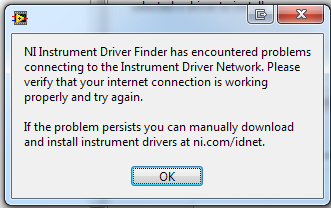

Any idea that has received less than 2 kudos within 2 years after posting will be automatically declined.