View Ideas...
Labels
-
Analysis & Computation
297 -
Development & API
2 -
Development Tools
1 -
Execution & Performance
1,003 -
Feed management
1 -
HW Connectivity
112 -
Installation & Upgrade
264 -
Networking Communications
181 -
Package creation
1 -
Package distribution
1 -
Third party integration & APIs
279 -
UI & Usability
5,376 -
VeriStand
1
Idea Statuses
- New 2,991
- Under Consideration 1
- In Development 3
- In Beta 0
- Declined 2,626
- Duplicate 705
- Completed 324
- Already Implemented 113
- Archived 0
Turn on suggestions
Auto-suggest helps you quickly narrow down your search results by suggesting possible matches as you type.
Showing results for
Options
- Subscribe to RSS Feed
- Mark as New
- Mark as Read
- Bookmark
- Subscribe
- Printer Friendly Page
- Report to a Moderator
Property dialog box for numeric control's and indicator's - Display Format need no scroll-box, There is plenty of room
Submitted by
 heel
on
09-29-2012
04:31 PM
7 Comments (7 New)
heel
on
09-29-2012
04:31 PM
7 Comments (7 New)
Status:
Completed
Properties of a numeric control or indicator is using a scroll box to set the Type (see dump below). A closer look reveals that this dialog is poorly laid out - there is plenty of room to display all the contained information without having to resort to a scoll box. This issue appears to be specific to LV2012. In LV2011sp1 it is nicely done.
This is a very simple and low risk thing to correct and improves usability at virtually no cost. It may appear as an insignificant thing, but a top notch tool like LabVIEW should take care of all such small details.
Here is a dump of before and after the improvements...
Labels:
- Tags:
- IDE View
7 Comments
You must be a registered user to add a comment. If you've already registered, sign in. Otherwise, register and sign in.
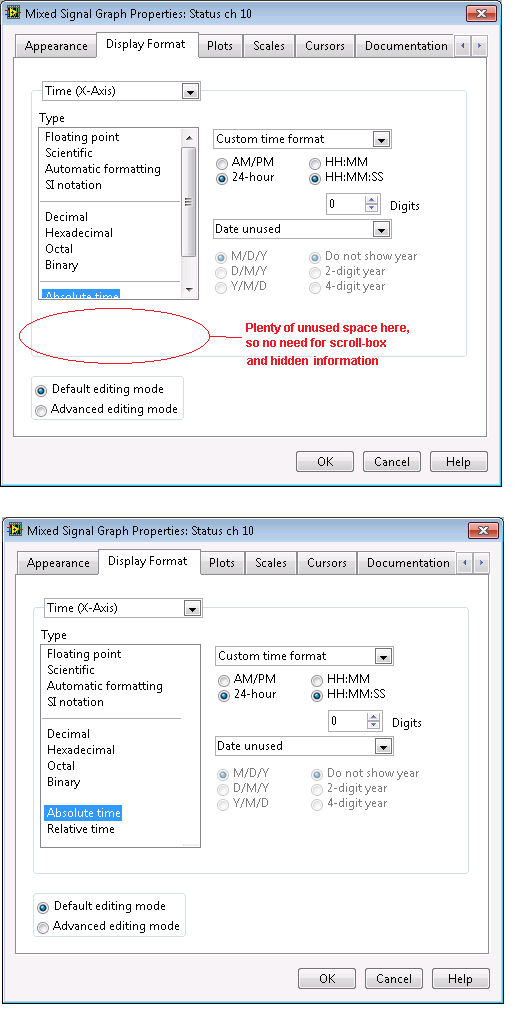

Implemented in LabVIEW 2014