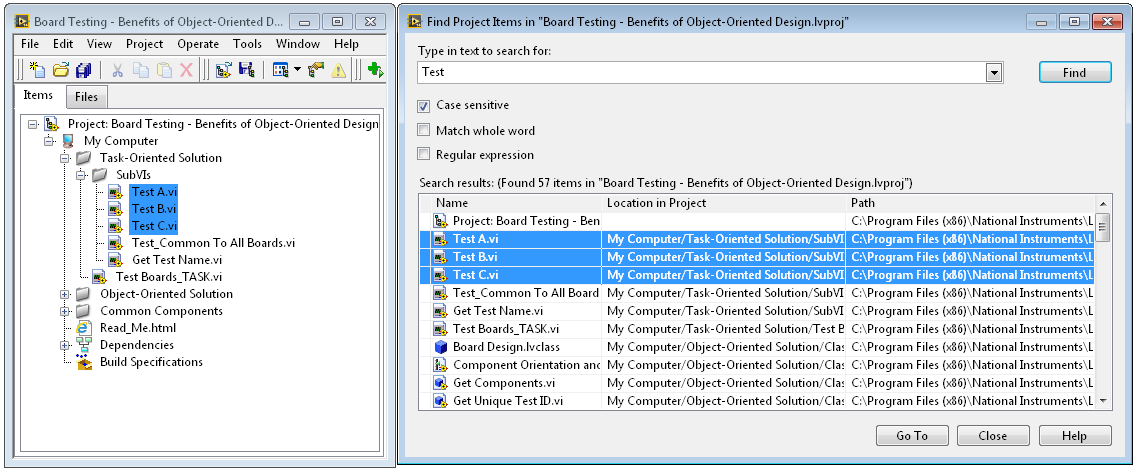-
Analysis & Computation
297 -
Development & API
2 -
Development Tools
1 -
Execution & Performance
1,002 -
Feed management
1 -
HW Connectivity
112 -
Installation & Upgrade
264 -
Networking Communications
181 -
Package creation
1 -
Package distribution
1 -
Third party integration & APIs
278 -
UI & Usability
5,371 -
VeriStand
1
- New 2,985
- Under Consideration 1
- In Development 3
- In Beta 0
- Declined 2,625
- Duplicate 705
- Completed 324
- Already Implemented 113
- Archived 0
- Subscribe to RSS Feed
- Mark as New
- Mark as Read
- Bookmark
- Subscribe
- Printer Friendly Page
- Report to a Moderator
Select multiple results in Find Project Items
There are a lot of ideas about improving the navigation of the Find Project Items window, but I could not find this one. When I search for a project item and get a list of matching results, it would save a lot of time if I could select the ones I want, GoTo all of them at one, then open them all simultaneously from the project window. Opening multiple items has been around for a very long time.
Currently:
1. Select first result
2. Go to item in project window
3. Open item
4. Edit item
5. Save item
6. Close item
7. Go find results window
8. Select second item
9 Repeat 2 thru 7 again and again
This would take about 70 steps for 10 items
New idea:
1. Select all results
2. Go to all results in project window
3. Open all items at once
4. Edit item
5. Save item
6. Close Item
7 . Repeat 4 thru 6 for all items
Under 35 steps for 10 items.
Automate 1M+ VI Search, Sort and Edit operations with Property Inspector 5.0, now with a new Interactive Window Manager!
Now supports full project automation using one-click custom macros or CLI.
You must be a registered user to add a comment. If you've already registered, sign in. Otherwise, register and sign in.