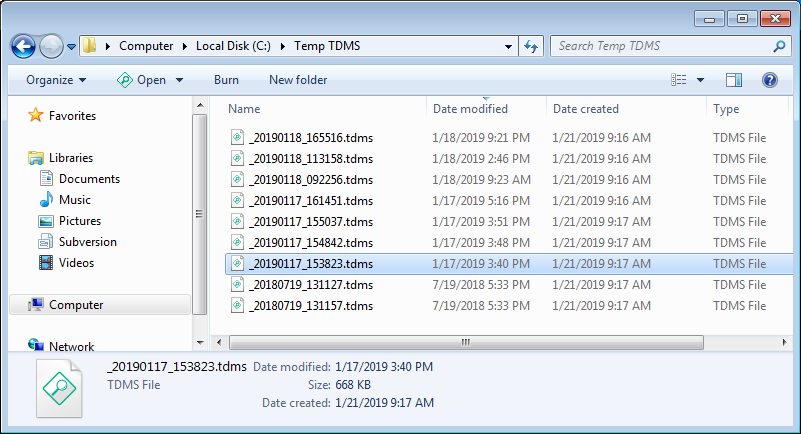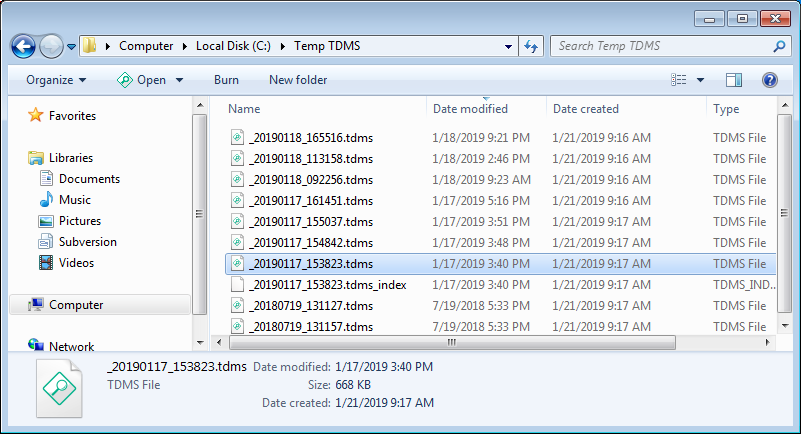-
Analysis & Computation
297 -
Development & API
2 -
Development Tools
1 -
Execution & Performance
1,002 -
Feed management
1 -
HW Connectivity
112 -
Installation & Upgrade
264 -
Networking Communications
181 -
Package creation
1 -
Package distribution
1 -
Third party integration & APIs
278 -
UI & Usability
5,373 -
VeriStand
1
- New 2,987
- Under Consideration 1
- In Development 3
- In Beta 0
- Declined 2,625
- Duplicate 705
- Completed 324
- Already Implemented 113
- Archived 0
- Subscribe to RSS Feed
- Mark as New
- Mark as Read
- Bookmark
- Subscribe
- Printer Friendly Page
- Report to a Moderator
Set TDMS Index Mod Date to TDMS Mod Date
TDMS files generally come in pairs. There is the TDMS file itself which contains all the data and meta data stored in the file. And there is usually a tdms_index file. This is the file with the meta data in it, but not the actual data. The idea being that this index file is created from the original file, but since it doesn't contain all the extra data, it is faster to search through for a particular offset in the file to find something.
If a TDMS file exists in a folder without a tdms_index file, it will generally be created when calling the TDMS Open function. This means when DIAdem indexes it, or when Excel Importer opens it, or when Scout opens it, this index file is created. Often a useful way of looking at a folder of logs is to look at the Date Modified or Date Created and look at the newest. But if we are viewing a folder of TDMS files which don't have the indexes, as soon as we open one to view it, the index file will be created with the modified and creation date being set to right now. This suggestion is to have it be set to the same value as the original TDMS file. As always pictures are useful. Here is a folder of TDMS files sorted by the date modified.
After double clicking that file the TDMS editor of choice opens it and the directory looks like this:
The index file is created, but since it has a newer mod date it moves to the top of the list. My suggestion is to have the index file have the creation and mod date set to the TDMS file so the directory will look like this after it is created:
Yes I realize you can write code to set this but I can't think of a reason why I would ever want to know what the date and time that the index file was created. I'm only interested in the data, not the index file. If this is implemented on the TDMS API side of things, then all tools that get made from that point forward will have the file modification set automatically.
Unofficial Forum Rules and Guidelines
Get going with G! - LabVIEW Wiki.
17 Part Blog on Automotive CAN bus. - Hooovahh - LabVIEW Overlord
You must be a registered user to add a comment. If you've already registered, sign in. Otherwise, register and sign in.