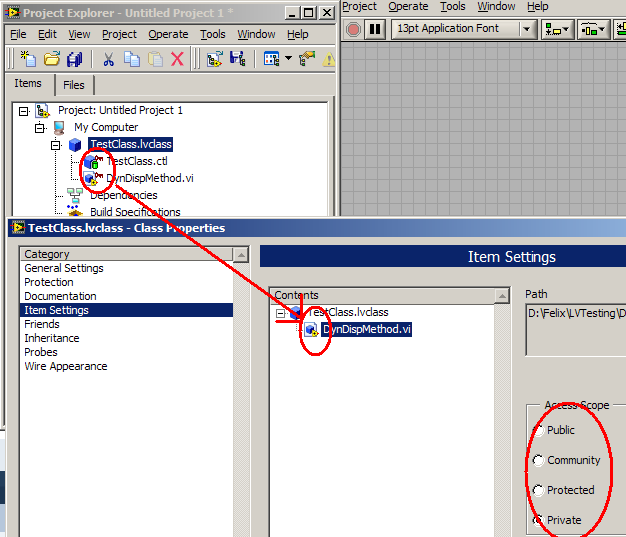View Ideas...
Labels
-
Analysis & Computation
297 -
Development & API
2 -
Development Tools
1 -
Execution & Performance
1,003 -
Feed management
1 -
HW Connectivity
112 -
Installation & Upgrade
264 -
Networking Communications
181 -
Package creation
1 -
Package distribution
1 -
Third party integration & APIs
279 -
UI & Usability
5,376 -
VeriStand
1
Idea Statuses
- New 2,991
- Under Consideration 1
- In Development 3
- In Beta 0
- Declined 2,626
- Duplicate 705
- Completed 324
- Already Implemented 113
- Archived 0
Turn on suggestions
Auto-suggest helps you quickly narrow down your search results by suggesting possible matches as you type.
Showing results for
Options
- Subscribe to RSS Feed
- Mark as New
- Mark as Read
- Bookmark
- Subscribe
- Printer Friendly Page
- Report to a Moderator
Show access scope glyphs in Library Properties >> Item Settings
Submitted by
 F._Schubert
on
08-22-2010
04:42 AM
2 Comments (2 New)
F._Schubert
on
08-22-2010
04:42 AM
2 Comments (2 New)
Status:
New
The Class Properties -> Item Settings is used to set the access scope. It would be comfortable if the vi's shown there in the Contents tree would show glyphs according to their access scope the same way as they do in the Project Explorer. It would be easier to identify which already have the desired access scope, especially since the Project Explorer is only updated after closing the Properties.
Labels:
2 Comments
You must be a registered user to add a comment. If you've already registered, sign in. Otherwise, register and sign in.