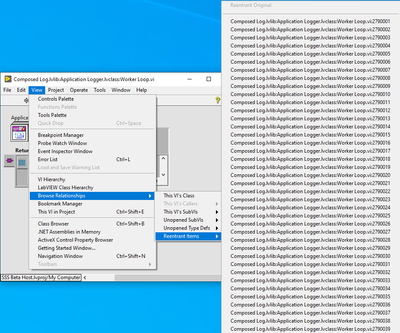-
Analysis & Computation
297 -
Development & API
2 -
Development Tools
1 -
Execution & Performance
1,003 -
Feed management
1 -
HW Connectivity
112 -
Installation & Upgrade
264 -
Networking Communications
181 -
Package creation
1 -
Package distribution
1 -
Third party integration & APIs
278 -
UI & Usability
5,374 -
VeriStand
1
- New 2,988
- Under Consideration 1
- In Development 3
- In Beta 0
- Declined 2,626
- Duplicate 705
- Completed 324
- Already Implemented 113
- Archived 0
- Subscribe to RSS Feed
- Mark as New
- Mark as Read
- Bookmark
- Subscribe
- Printer Friendly Page
- Report to a Moderator
Show running clones while browsing relationships>Reentrant Items
While writing/debugging applications that make heavy use of reentrancy it is not uncommon for a reentrant VI to be left open after the rest of the application has shut down. This leaves VIs, Classes, LVLIBs locked in the project and your only recourse is to hunt down the offending reentrant item or close the project and reopen it.
It would be valuable to be able to see the running clones in the list of reentrant items found by navigating to View>>Browse Relationships>>Reentrant Items, maybe denoted by a *, like this below:
Having that would easily allow me to open the running clones and close them out manually so I can continue debugging.
You must be a registered user to add a comment. If you've already registered, sign in. Otherwise, register and sign in.