View Ideas...
Labels
-
Analysis & Computation
297 -
Development & API
2 -
Development Tools
1 -
Execution & Performance
1,003 -
Feed management
1 -
HW Connectivity
112 -
Installation & Upgrade
264 -
Networking Communications
181 -
Package creation
1 -
Package distribution
1 -
Third party integration & APIs
279 -
UI & Usability
5,377 -
VeriStand
1
Idea Statuses
- New 2,991
- Under Consideration 1
- In Development 1
- In Beta 0
- Declined 2,626
- Duplicate 706
- Completed 326
- Already Implemented 113
- Archived 0
Turn on suggestions
Auto-suggest helps you quickly narrow down your search results by suggesting possible matches as you type.
Showing results for
Options
- Subscribe to RSS Feed
- Mark as New
- Mark as Read
- Bookmark
- Subscribe
- Printer Friendly Page
- Report to a Moderator
The LabVIEW 2021 welcome screen should display the version
Submitted by
 Petru_Tarabuta
on
11-22-2021
01:51 PM
13 Comments (13 New)
Petru_Tarabuta
on
11-22-2021
01:51 PM
13 Comments (13 New)
Status:
Completed
The screenshot below shows the welcome or splash screens of LabVIEW 2021 Community Edition and LabVIEW 2020 Community Edition.
The 2021 splash screen should display the version, i.e. "2021".
It would also be useful for it to display "Community Edition" like the 2020 version does.
Thanks
Labels:
13 Comments
You must be a registered user to add a comment. If you've already registered, sign in. Otherwise, register and sign in.
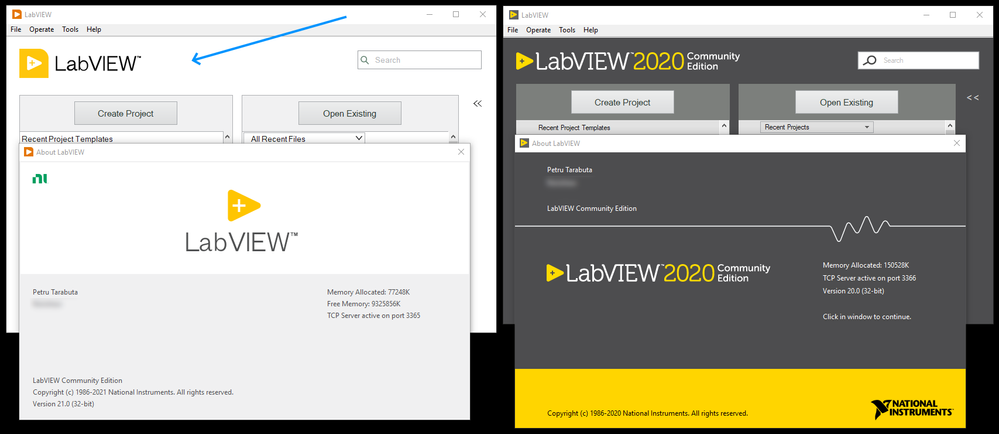

The LabVIEW 2022 Q3 Getting Started Window has the version in the banner graphic.