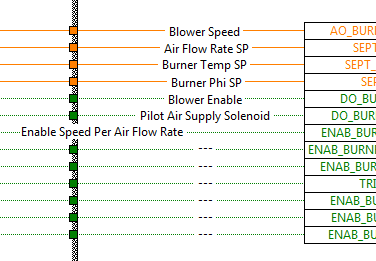-
Analysis & Computation
297 -
Development & API
2 -
Development Tools
1 -
Execution & Performance
1,003 -
Feed management
1 -
HW Connectivity
112 -
Installation & Upgrade
264 -
Networking Communications
181 -
Package creation
1 -
Package distribution
1 -
Third party integration & APIs
279 -
UI & Usability
5,377 -
VeriStand
1
- New 2,991
- Under Consideration 1
- In Development 3
- In Beta 0
- Declined 2,626
- Duplicate 706
- Completed 324
- Already Implemented 113
- Archived 0
- Subscribe to RSS Feed
- Mark as New
- Mark as Read
- Bookmark
- Subscribe
- Printer Friendly Page
- Report to a Moderator
Wire Label Centering and General Position
After a brief search I didn't see this one yet:
As I'm gradually changing over my wire labels to the "new" method, I'm noticing some quirks regarding positioning. I'd like to suggest the following:
- Let the font in these labels default to "centered", or at least allow the user to configure the default font on these.
- Add an option to automatically center wire labels on the wire segment's midpoint.
I'd like to emphasize the "option" part on the latter, as this understandably won't be a good fit for every context.
As with other suggestions, I realize that this is somewhat subjective, so here's an example of how I'd like to use the labels.
Here I've aligned all of my labels on their horizontal centers and have set the respective fonts to center justified. My intuition tells me that, now when I start typing, all of these labels should remain aligned on their horizontal centers. However, when I started typing out "Enable Speed Per Air Flow Rate", the whole label started wandering off to the left. I don't quite understand how the alignment works, but it's not proving efficient in most of the instances in which I use it.
Thoughts? Improvements on this suggestion?
Thanks as always,
Jim

You must be a registered user to add a comment. If you've already registered, sign in. Otherwise, register and sign in.