View Ideas...
Labels
-
Analysis & Computation
297 -
Development & API
2 -
Development Tools
1 -
Execution & Performance
1,002 -
Feed management
1 -
HW Connectivity
112 -
Installation & Upgrade
264 -
Networking Communications
181 -
Package creation
1 -
Package distribution
1 -
Third party integration & APIs
278 -
UI & Usability
5,373 -
VeriStand
1
Idea Statuses
- New 2,987
- Under Consideration 1
- In Development 3
- In Beta 0
- Declined 2,625
- Duplicate 705
- Completed 324
- Already Implemented 113
- Archived 0
Turn on suggestions
Auto-suggest helps you quickly narrow down your search results by suggesting possible matches as you type.
Showing results for
Options
- Subscribe to RSS Feed
- Mark as New
- Mark as Read
- Bookmark
- Subscribe
- Printer Friendly Page
- Report to a Moderator
"Open all callers" option from project
Submitted by
 TiTou
on
02-12-2010
12:37 AM
2 Comments (2 New)
TiTou
on
02-12-2010
12:37 AM
2 Comments (2 New)
Status:
New
Easy one:
Right click on an item in the project explorer, you have "Find Callers" and "Find SubVIs", select one of these, you get small pop-up window with a list, double click on an item of this list, the item comes to front and the list disappears  ... I always get mad at that behaviour!
... I always get mad at that behaviour!
I'd like an option to OPEN all Callers of the VI, I mean of course all the callers that are part of the project in which your are.
I made a utility VI doing that in LV 8.6, if anyone likes it here's the snippet :
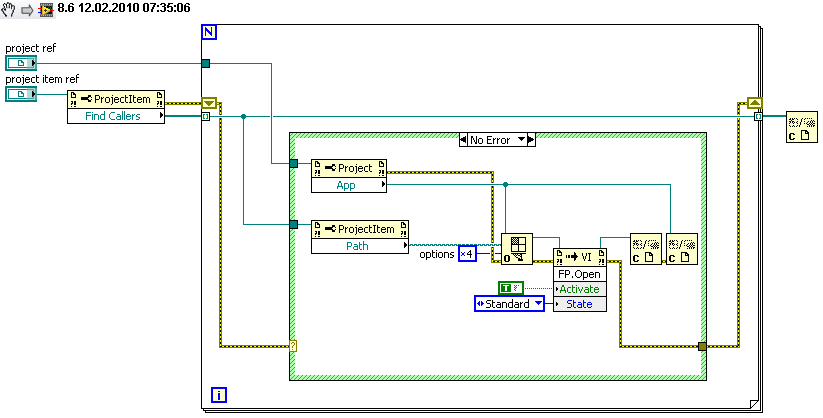
We have two ears and one mouth so that we can listen twice as much as we speak.
Epictetus
Labels:
- Tags:
- Project
2 Comments
You must be a registered user to add a comment. If you've already registered, sign in. Otherwise, register and sign in.
