Hello ALL,
there is only one manual scale to be set in a 2D graph in VIEW Panel. It would be a great idea if setting manual scales would allow you to set seperate scales for seperate plots on one graph.
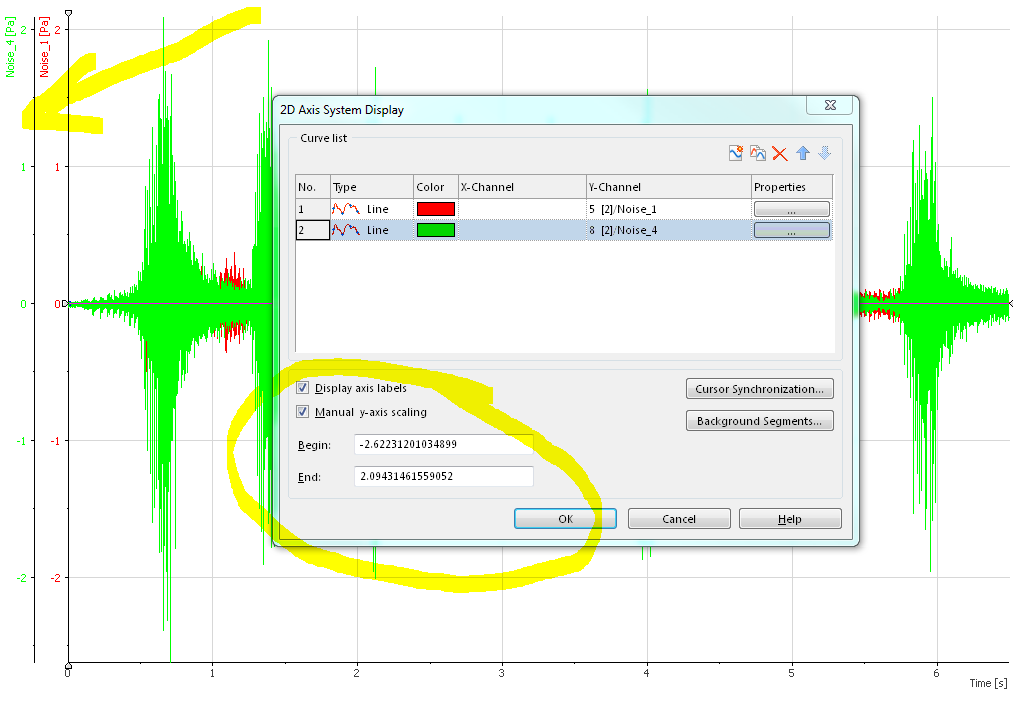
Thanks, Piotr
Piotr Kruczkowski
Certified TestStand Architect
Certified LabVIEW Architect
Hello Piotr,
The feature you requested has been realized in DIAdem 2014. Follow these steps to make use of it:
Thanks,
Marcus