View Ideas...
Labels
-
Analysis & Computation
297 -
Development & API
2 -
Development Tools
1 -
Execution & Performance
1,004 -
Feed management
1 -
HW Connectivity
113 -
Installation & Upgrade
264 -
Networking Communications
181 -
Package creation
1 -
Package distribution
1 -
Third party integration & APIs
279 -
UI & Usability
5,379 -
VeriStand
1
Idea Statuses
- New 2,978
- Under Consideration 11
- In Development 1
- In Beta 0
- Declined 2,629
- Duplicate 708
- Completed 327
- Already Implemented 113
- Archived 0
Turn on suggestions
Auto-suggest helps you quickly narrow down your search results by suggesting possible matches as you type.
Showing results for
Options
- Subscribe to RSS Feed
- Mark as New
- Mark as Read
- Bookmark
- Subscribe
- Printer Friendly Page
- Report to a Moderator
Ability To Hide Unused Data Event Terminal In Event Structure
Submitted by
 Broken_Arrow
Broken_Arrow
 on
09-22-2010
01:21 PM
18 Comments (18 New)
on
09-22-2010
01:21 PM
18 Comments (18 New)
Status:
Completed
If you are not using the Data Event Terminals in an Event Structure, you might customarily hide them - roll them up so that only one terminal is showing. I would like to hide that remaining terminal. The idea is to not grey-out the Remove Element option when you are down to one terminal. That way, you can remove it. A stub remains to right-click on in order to bring the terminal(s) back if required.
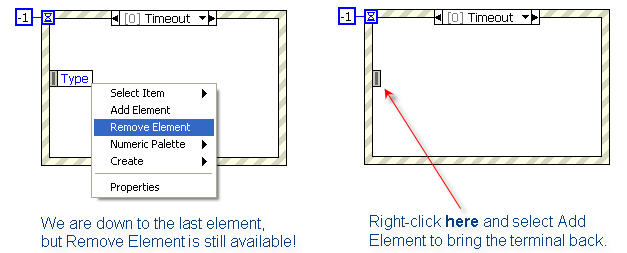
Richard


Labels:
18 Comments
You must be a registered user to add a comment. If you've already registered, sign in. Otherwise, register and sign in.

Available in LabVIEW 2020 and later. You can hide an unused event data node within a notify event frame by right-clicking the event structure and unchecking 'Visible Items > Event Data Node for This Case'.