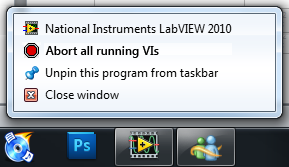View Ideas...
Labels
-
Analysis & Computation
297 -
Development & API
2 -
Development Tools
1 -
Execution & Performance
1,003 -
Feed management
1 -
HW Connectivity
112 -
Installation & Upgrade
264 -
Networking Communications
181 -
Package creation
1 -
Package distribution
1 -
Third party integration & APIs
279 -
UI & Usability
5,376 -
VeriStand
1
Idea Statuses
- New 2,991
- Under Consideration 1
- In Development 3
- In Beta 0
- Declined 2,626
- Duplicate 705
- Completed 324
- Already Implemented 113
- Archived 0
Turn on suggestions
Auto-suggest helps you quickly narrow down your search results by suggesting possible matches as you type.
Showing results for
Options
- Subscribe to RSS Feed
- Mark as New
- Mark as Read
- Bookmark
- Subscribe
- Printer Friendly Page
- Report to a Moderator
Abort all VIs Button in Taskbar (Modal Windows Problem)
Submitted by
 inversion
on
03-03-2011
04:23 AM
23 Comments (23 New)
inversion
on
03-03-2011
04:23 AM
23 Comments (23 New)
Status:
New
There are times when I leave a VI with modal properties open and then I run the main application that also calls this VI if opened in the development environment. This locks all running windows due to the modal VI. I propose a button in the taskbar that aborts all running VIs OR perhaps a list is opened on right-click of all running VIs 🙂
:. LV2010 SP1 ... W7 .:
Labels:
23 Comments
You must be a registered user to add a comment. If you've already registered, sign in. Otherwise, register and sign in.