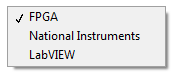-
Analysis & Computation
297 -
Development & API
2 -
Development Tools
1 -
Execution & Performance
1,002 -
Feed management
1 -
HW Connectivity
112 -
Installation & Upgrade
264 -
Networking Communications
181 -
Package creation
1 -
Package distribution
1 -
Third party integration & APIs
278 -
UI & Usability
5,369 -
VeriStand
1
- New 2,983
- Under Consideration 1
- In Development 3
- In Beta 0
- Declined 2,625
- Duplicate 705
- Completed 324
- Already Implemented 113
- Archived 0
- Subscribe to RSS Feed
- Mark as New
- Mark as Read
- Bookmark
- Subscribe
- Printer Friendly Page
- Report to a Moderator
Add 'size to text' for Enums and Rings in arrays like you can for combo boxes in arrays
It would be a small yet very welcome improvement if the 'size to text' option could be added to the enum and ring options when in arrays rather than having to manually adjust them.
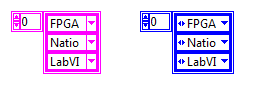
Now if you right click the combo box you get the option to size to text: 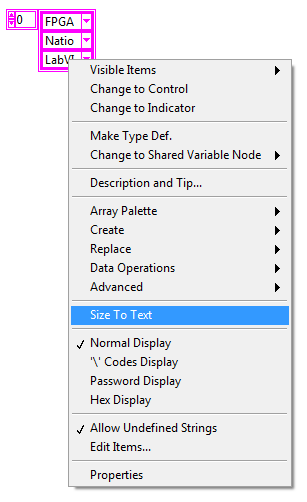
Also, when you 'size to text' on the combo box list, it sizes to the item you selected rather than sizing to the longest string as shown here:
Yes you could argue that it did exactly what you asked but my preference, and I'm sure others will agree, that it would be best to size to the longest string. Maybe have two options in the list. 'size to current element' and 'size to longest element'
Regards
Mitch
You must be a registered user to add a comment. If you've already registered, sign in. Otherwise, register and sign in.