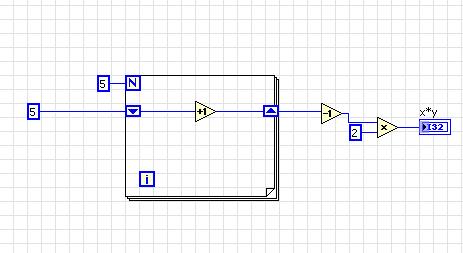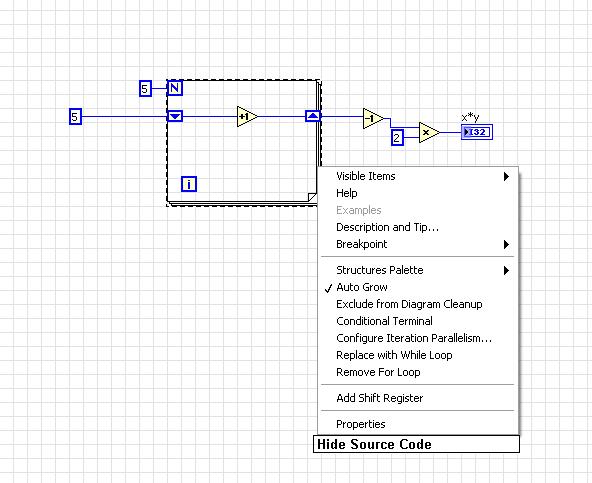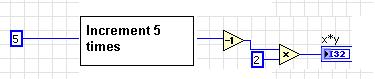View Ideas...
Labels
-
Analysis & Computation
297 -
Development & API
2 -
Development Tools
1 -
Execution & Performance
1,002 -
Feed management
1 -
HW Connectivity
112 -
Installation & Upgrade
264 -
Networking Communications
181 -
Package creation
1 -
Package distribution
1 -
Third party integration & APIs
278 -
UI & Usability
5,372 -
VeriStand
1
Idea Statuses
- New 2,986
- Under Consideration 1
- In Development 3
- In Beta 0
- Declined 2,625
- Duplicate 705
- Completed 324
- Already Implemented 113
- Archived 0
Turn on suggestions
Auto-suggest helps you quickly narrow down your search results by suggesting possible matches as you type.
Showing results for
Options
- Subscribe to RSS Feed
- Mark as New
- Mark as Read
- Bookmark
- Subscribe
- Printer Friendly Page
- Report to a Moderator
Allow Hide/Unhide of code inside Block Diagram, without using SubVI
Submitted by
 FraggerFox
FraggerFox
 on
03-23-2011
12:55 AM
28 Comments (28 New)
on
03-23-2011
12:55 AM
28 Comments (28 New)
Status:
New
This functionality is inspired by Microsoft Excel's hide/unhide functionality.
Suppose we have a code like this:
User should be able to select the portion of code he needs to hide, and be able to add a comment on that, something like this:
After he enters the comment, the block diagram would be shown something like this:
Similar option should be there for "Unhide".
The advantage of this would be the user can group a huge block diagram (for example having a flat coding structure) according to the functionality it does, without adding SubVIs to the project.
Regards,
FraggerFox
-FraggerFox!
Certified LabVIEW Architect, Certified TestStand Developer
"What you think today is what you live tomorrow"
Certified LabVIEW Architect, Certified TestStand Developer
"What you think today is what you live tomorrow"
Labels:
- Tags:
- BD_View
28 Comments
You must be a registered user to add a comment. If you've already registered, sign in. Otherwise, register and sign in.