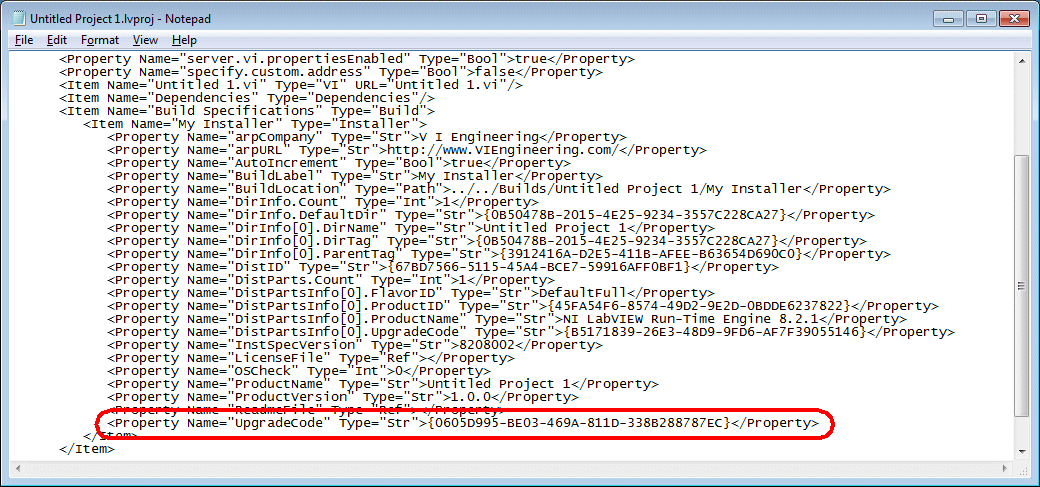-
Analysis & Computation
301 -
Development & API
2 -
Development Tools
1 -
Execution & Performance
1,004 -
Feed management
1 -
HW Connectivity
113 -
Installation & Upgrade
264 -
Networking Communications
181 -
Package creation
1 -
Package distribution
1 -
Third party integration & APIs
280 -
UI & Usability
5,387 -
VeriStand
1
- New 2,988
- Under Consideration 11
- In Development 1
- In Beta 0
- Declined 2,628
- Duplicate 708
- Completed 329
- Already Implemented 114
- Archived 0
- Subscribe to RSS Feed
- Mark as New
- Mark as Read
- Bookmark
- Subscribe
- Printer Friendly Page
- Report to a Moderator
Allow us to change the "Upgrade Code" in an installer
I remember this in previous (pre-8.2) versions of LabVIEW - not sure why it was removed. I have a use case to use projects as templates (like when someone wants to write a plugin for a utility I've written, I want to be able to send them a zip containing a project, methods, etc). The project includes installer settings (so their files go into the right place under my util's plugins folder, but when they build and try to install their plugin, they get an error if another plugin bult using the same template has already been installed. This is because the "Upgrade Code" (stored in the lvproj file) is the same (it tells Windows that the two products are the same, so subsequent installs are seen as upgrades or replacements, not new installs.
My memory tells me that I used to be able to hit a "Generate" button somewhere which would give me build a new code - all I'm asking for is that back (I can add a step in my work instruction to hit that button before you build).
I don't currently have a workaround for this (other than having engineers manually edit the lvproj file) - if anyone has a better idea, I'd love to hear it for the interim!
Copyright © 2004-2024 Christopher G. Relf. Some Rights Reserved. This posting is licensed under a Creative Commons Attribution 4.0 License.
You must be a registered user to add a comment. If you've already registered, sign in. Otherwise, register and sign in.