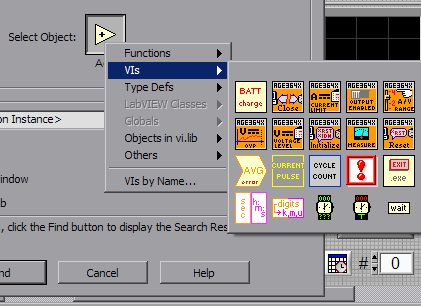-
Analysis & Computation
301 -
Development & API
2 -
Development Tools
1 -
Execution & Performance
1,004 -
Feed management
1 -
HW Connectivity
113 -
Installation & Upgrade
264 -
Networking Communications
181 -
Package creation
1 -
Package distribution
1 -
Third party integration & APIs
280 -
UI & Usability
5,387 -
VeriStand
1
- New 2,988
- Under Consideration 11
- In Development 1
- In Beta 0
- Declined 2,628
- Duplicate 708
- Completed 329
- Already Implemented 114
- Archived 0
- Subscribe to RSS Feed
- Mark as New
- Mark as Read
- Bookmark
- Subscribe
- Printer Friendly Page
- Report to a Moderator
Auto Populating "Current Project" Sub Pallet
When working on a large project I sometimes want one of my subVIs from some where else within the same project.
I then have to either find it in the long list of VIs in the Project Explorer window (if I remember the exact name) or navigate through my code to find it and drag it into the location I am currently working.
How cool would it be if there were a Current Project subpallet that contained all the VIs being used in the current project (minus the NI VIs).
Something like the view in the pallet of the Find window's Select Object:VIs.
I have heard of users getting something like this by putting their project in the user.lib folder.
mck
You must be a registered user to add a comment. If you've already registered, sign in. Otherwise, register and sign in.