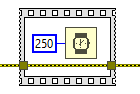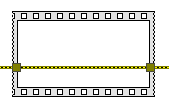-
Analysis & Computation
297 -
Development & API
2 -
Development Tools
1 -
Execution & Performance
1,004 -
Feed management
1 -
HW Connectivity
113 -
Installation & Upgrade
264 -
Networking Communications
181 -
Package creation
1 -
Package distribution
1 -
Third party integration & APIs
279 -
UI & Usability
5,379 -
VeriStand
1
- New 2,978
- Under Consideration 11
- In Development 1
- In Beta 0
- Declined 2,629
- Duplicate 708
- Completed 327
- Already Implemented 113
- Archived 0
- Subscribe to RSS Feed
- Mark as New
- Mark as Read
- Bookmark
- Subscribe
- Printer Friendly Page
- Report to a Moderator
Automatically Pass Existing Wires Through or Wire Up to Newly Placed Structures
Often, I have wires already on a block diagram and I want to add a new structure (case, flat sequence, etc.) that utilizes those wires internal to the structure or in some cases passes them completely through the structure. For example, consider needing to implement data flow for a node that has no error input and output, such as when using the Wait (ms) function. To implement data flow when using this function, I might place it in a flat sequence with a single frame and pass an error wire through it as shown:
If the wire already exists and you try to put a new structure over the top of it (using the same example referenced above), you get the following behavior:
It would be really nice if LabVIEW would automatically pass the wire through the structure or at least wire up to the left border when doing this as shown in the following pictures:
The automatic wiring behavior of whether to pass the wire completely through the new structure or to only wire to the left border could be evaluated on a case-by-case basis for each structure (For Loop, While Loop, Case Structure, Event Structure, Flat Sequence, Diagram Disable Structure, Conditional Disable Structure, etc.).
You must be a registered user to add a comment. If you've already registered, sign in. Otherwise, register and sign in.