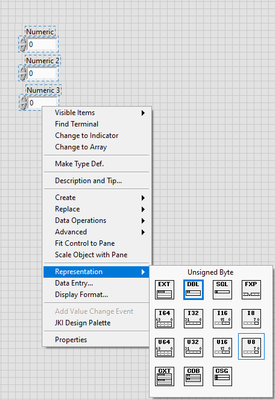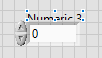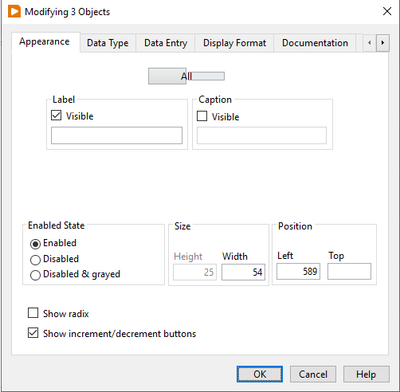-
Analysis & Computation
297 -
Development & API
2 -
Development Tools
1 -
Execution & Performance
1,003 -
Feed management
1 -
HW Connectivity
112 -
Installation & Upgrade
264 -
Networking Communications
181 -
Package creation
1 -
Package distribution
1 -
Third party integration & APIs
279 -
UI & Usability
5,376 -
VeriStand
1
- New 2,991
- Under Consideration 1
- In Development 3
- In Beta 0
- Declined 2,626
- Duplicate 705
- Completed 324
- Already Implemented 113
- Archived 0
- Subscribe to RSS Feed
- Mark as New
- Mark as Read
- Bookmark
- Subscribe
- Printer Friendly Page
- Report to a Moderator
Bulk change common properties of object from the same class (Like numeric representation)
When selecting a set of object that are from the same class, I'd like to be able to change some of their main properties at once from the right click menu.
For instance, when selecting a bunch of numeric controls, being able to change all their representation to U8 without having to open the property page (which sometimes take some time to load.
This could be done either via the r.click option, or even via the properties page that would show that it is for more than 1 item. Via the property page
From the property page, it would be nice to have the possibility to easily change their label and caption independently and faster (using tab) than to have to change them manually by double clinking on the labels, hoping to not click on the side of the box.
This happens to me all the time:
This could be a viable option in my opinion (Please excuse my poor designer capabilities):
- Vincent.
You must be a registered user to add a comment. If you've already registered, sign in. Otherwise, register and sign in.