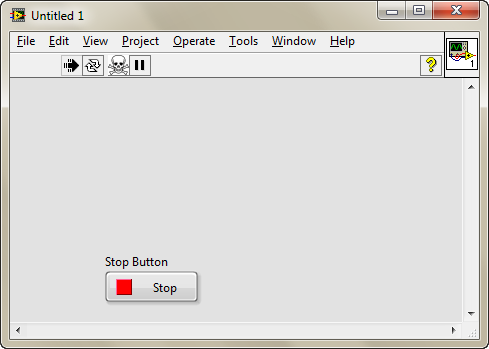-
Analysis & Computation
297 -
Development & API
2 -
Development Tools
1 -
Execution & Performance
1,002 -
Feed management
1 -
HW Connectivity
112 -
Installation & Upgrade
264 -
Networking Communications
181 -
Package creation
1 -
Package distribution
1 -
Third party integration & APIs
278 -
UI & Usability
5,374 -
VeriStand
1
- New 2,988
- Under Consideration 1
- In Development 3
- In Beta 0
- Declined 2,625
- Duplicate 705
- Completed 324
- Already Implemented 113
- Archived 0
- Subscribe to RSS Feed
- Mark as New
- Mark as Read
- Bookmark
- Subscribe
- Printer Friendly Page
- Report to a Moderator
Change the Abort button glyph
I think that the Abort button glyph should be changed. I see a lot of new LabVIEW programmers use the Abort button as a Stop button. Aborting normally works fine for very small applications or architectures that you learn in LabVIEW Core 1 but not for anything after that. Aborting a VI can leave things in states that you don't want to be in or references open. Sometimes you do need to Abort the code though (other programming environments use Abort buttons) so I don't think we can get rid of it entirely or should we.
I propose a compromise of changing the glyph on the Abort button to something other than a Stop sign. I think that some people associate it in the beginning of learning LabVIEW with properly stopping their running code. Unless they learn differently then they will continue to use the Abort button to stop their code. What the glyph could change to is entirely open for debate but I think that something other than a Stop sign might inform users that this isn't the proper way to be stopping code could help.
Here's my idea for the glyph but I know there's something better out there:
You must be a registered user to add a comment. If you've already registered, sign in. Otherwise, register and sign in.