-
Analysis & Computation
297 -
Development & API
2 -
Development Tools
1 -
Execution & Performance
1,004 -
Feed management
1 -
HW Connectivity
113 -
Installation & Upgrade
264 -
Networking Communications
181 -
Package creation
1 -
Package distribution
1 -
Third party integration & APIs
279 -
UI & Usability
5,379 -
VeriStand
1
- New 2,978
- Under Consideration 11
- In Development 1
- In Beta 0
- Declined 2,629
- Duplicate 708
- Completed 327
- Already Implemented 113
- Archived 0
- Subscribe to RSS Feed
- Mark as New
- Mark as Read
- Bookmark
- Subscribe
- Printer Friendly Page
- Report to a Moderator
Create Control/Indicator (on FP) from copied Terminal/Variable (on BD)
I thought this feature existed and this led to this aborted bug report.
Background:
Oftentime, I find myself needing to create a control (or an indicator) on a subVI so that I can connect a block diagram object to the subVI.
The object can be a constant, a local or global variable, or of course a terminal.
Right now, selecting and copying the BD object and going to the subVI's FP and trying to paste the object results in nothing, unless it is a constant.
You have to go into the subVI's BD, paste the object (which, if you have selected a local variable, will become a terminal), double-click the terminal to switch to the FP and then manipulate this control/indicator (in my case, connect to the connector pane):
Step 1: Source BD

Step 2: Target FP
Step 3: Target BD

Step 4: Go and find the Control on the FP and bring it back where you really want it!
The problem with that approach is that LabVIEW is none too clever in terms of placing a FP object created from the BD.
If your subVI happens to be a carefully layed out UI, the new control might be dropped outside the visible area, and double-clicking the terminal to get to the control/indicator will move the visible part of the FP in order for the control to be visible.
It would be preferable to drop the newly created control precisely where you want it to be, hence the idea to bypass the BD altogether.
- Tags:
- X_Idea
You must be a registered user to add a comment. If you've already registered, sign in. Otherwise, register and sign in.
