-
Analysis & Computation
299 -
Development & API
2 -
Development Tools
1 -
Execution & Performance
1,004 -
Feed management
1 -
HW Connectivity
113 -
Installation & Upgrade
264 -
Networking Communications
181 -
Package creation
1 -
Package distribution
1 -
Third party integration & APIs
280 -
UI & Usability
5,382 -
VeriStand
1
- New 2,984
- Under Consideration 11
- In Development 1
- In Beta 0
- Declined 2,629
- Duplicate 708
- Completed 326
- Already Implemented 113
- Archived 0
- Subscribe to RSS Feed
- Mark as New
- Mark as Read
- Bookmark
- Subscribe
- Printer Friendly Page
- Report to a Moderator
LV2021: Deactivate Wire Auto-Routing
LV2021 has a new "feature" called "Auto-Routing" (this is not Auto-Wiring, which can be deactivated in the options!). Auto-Routing moves wires around if you touch for example Sub-VIs.
Especially in compact VIs this function is a disaster right now. Sometimes for example wires will go "through" Sub-VIs so that an output leaves the Sub-VI at the wrong side resulting in a VI which is terrible to read:
1. Original Snippet of a VI:
2. Same snippet, I just moved the "Get Variant Attribute Function" by one pixel to the right:
First we thought this is a bug, but the support told us it is a feature. But please: Let us deactivate this "function" in the options. I have colleagues telling me they would stop using LabVIEW if this remains as it is right now.
You must be a registered user to add a comment. If you've already registered, sign in. Otherwise, register and sign in.

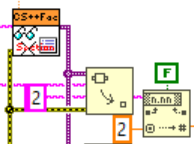

In LabVIEW 2021 SP1, the automatic layout of wires when moving diagram objects is disabled if "Enable automatic wire routing" is unchecked in Tools>>Options in the Block Diagram category.