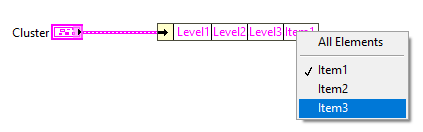View Ideas...
Labels
-
Analysis & Computation
297 -
Development & API
2 -
Development Tools
1 -
Execution & Performance
1,003 -
Feed management
1 -
HW Connectivity
112 -
Installation & Upgrade
264 -
Networking Communications
181 -
Package creation
1 -
Package distribution
1 -
Third party integration & APIs
279 -
UI & Usability
5,376 -
VeriStand
1
Idea Statuses
- New 2,991
- Under Consideration 1
- In Development 3
- In Beta 0
- Declined 2,626
- Duplicate 705
- Completed 324
- Already Implemented 113
- Archived 0
Turn on suggestions
Auto-suggest helps you quickly narrow down your search results by suggesting possible matches as you type.
Showing results for
Options
- Subscribe to RSS Feed
- Mark as New
- Mark as Read
- Bookmark
- Subscribe
- Printer Friendly Page
- Report to a Moderator
Smart Bundle\Unbundle nodes
Submitted by
 DrK.Jimenez-Mar
DrK.Jimenez-Mar
Status:
New
Many programming languages IDE are able to distinguish the cluster level. However, selecting a cluster element in LabVIEW requires covering the full path from the top cluster until the desired element. The consumed time for this actions is directly proportional to the cluster size. It would be great that the bundle\unbundle nodes distinguish the cluster level in LabVIEW to speed up the cluster item selection.
Currently, a selection of an item requires a full navigation:
With the improvement a selection would only require partial navigation:
PhD. K.Jimenez-Marquez
Let's make it simple!
Labels:
8 Comments
You must be a registered user to add a comment. If you've already registered, sign in. Otherwise, register and sign in.