-
Analysis & Computation
297 -
Development & API
2 -
Development Tools
1 -
Execution & Performance
1,002 -
Feed management
1 -
HW Connectivity
112 -
Installation & Upgrade
264 -
Networking Communications
181 -
Package creation
1 -
Package distribution
1 -
Third party integration & APIs
278 -
UI & Usability
5,369 -
VeriStand
1
- New 2,983
- Under Consideration 1
- In Development 3
- In Beta 0
- Declined 2,625
- Duplicate 705
- Completed 324
- Already Implemented 113
- Archived 0
- Subscribe to RSS Feed
- Mark as New
- Mark as Read
- Bookmark
- Subscribe
- Printer Friendly Page
- Report to a Moderator
Make all toolbar buttons accessible regardless of window size
One of the things that sometimes bugs me when using LabVIEW is that if you have a front panel or block diagram in a small window, many of the menu options and toolbar options are inaccessible without having to resize the window first. You have to have a minimum window size to be able to access all of the toolbar functions.
Still don't get it?
This is how big I want my SubVI window to be:
Problems with the above:
- A lot of the toolbar buttons and menu options are completely inaccessible
- I'm sure it was for good reason (probably some other icons that appear there), but there's also a load of empty space to the left of the run button which would allow me to fit more of the toolbar on screen
To be able to access the entire toolbar, the windows has to be at least one of the following wide:
Why is this a problem?
- Normally my front panel windows are nicely sized according to the controls and indicators on the front panel (e.g. controls top left, indicators top right, error clusters bottom), for most SubVIs this usually means that the window is thinner than the minimum width to show all of the toolbar options.
- If you have a fixed size UI panel (e.g. for dialogues) - if you want to align / space objects on the panel you have to make it larger, do the scaling and then resize back to the original size which isn't ideal (possibility for not resizing to the original size correctly)
- Similar to the above but if you have a UI where you have fit/scale to pane you might want the initial size of the UI to be smaller than the minimum width
Existing workarounds:
- Just before submitting this idea I realised you can shrink the 'search' bar from the toolbar to make it slightly better
- Use the OpenG (?) VI for 'fit to largest decoration - this is OK for some UIs but not really suitable for the SubVI case above
Proposed solution:
Please make it so that the menu and toolbar are accessible regardless of window size. One solution would be to have a button that allows you to 'scroll' the toolbar or have a pop-up dialogue that shows the missing toolbar buttons as per the image below.
MS Paint skills (icon lifted from Chrome's bookmarks bar):
As an aside, MS Word manages it fairly well (even though it isn't that readable), and it has a LOT of toolbar buttons:
Please consider my idea (or Kudos it) for future versions of LabVIEW - it will improve usability of the IDE.
You must be a registered user to add a comment. If you've already registered, sign in. Otherwise, register and sign in.

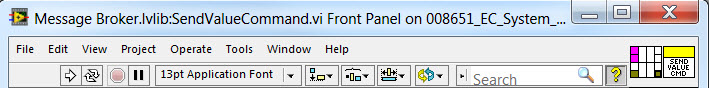

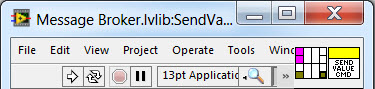


Duplicate of https://forums.ni.com/t5/LabVIEW-Idea-Exchange/Allow-access-to-menus-on-the-menu-bar-without-re-sizi...