-
Analysis & Computation
297 -
Development & API
2 -
Development Tools
1 -
Execution & Performance
1,002 -
Feed management
1 -
HW Connectivity
112 -
Installation & Upgrade
264 -
Networking Communications
181 -
Package creation
1 -
Package distribution
1 -
Third party integration & APIs
278 -
UI & Usability
5,369 -
VeriStand
1
- New 2,984
- Under Consideration 1
- In Development 2
- In Beta 0
- Declined 2,625
- Duplicate 705
- Completed 324
- Already Implemented 113
- Archived 0
| User | Kudos |
|---|---|
| 10 | |
| 6 | |
| 6 | |
| 5 | |
| 4 |
- Subscribe to RSS Feed
- Mark as New
- Mark as Read
- Bookmark
- Subscribe
- Printer Friendly Page
- Report to a Moderator
New gesture to create Unbundle By Name node (Ctrl + double-click when creating a cluster wire branch)
Recently LabVIEW has added the following feature: When creating a new wire, double-clicking creates a terminal. This can be an indicator or a control, depending on what was selected. If the wire was started from a data sink (a structure tunnel or a subVI or node input terminal), holding down the Ctrl key while double-clicking creates a constant. This is very useful and saves time. Kudos!
When working with cluster wires, it would be useful if an Unbundle By Name node could be created by:
1. Start creating a new cluster wire or wire branch
2. Hold down a modifier key (Ctrl, Alt, Shift, or a combination thereof) and double-click
Step 1: Start creating a cluster wire
Step 2 - current behaviour: double-clicking creates a terminal. This is useful. Holding modifier keys down (Ctrl, Alt, Shift) does not alter the behaviour.
Step 2 - desired behaviour: Holding modifier key + double-click creates Unbundle By Name node
Notes
- Creating UBN nodes is a common, repetitive action when working with clusters. This gesture would save time.
- The screenshots above show a cluster wire being created starting from a control terminal. The gesture should, of course, work regardless of which object the wire branch was started from (e.g. tunnel, subVI output terminal, etc).
- Perhaps the idea can be expanded to creating Bundle By Name nodes. Perhaps one modifier key (e.g. Ctrl) would create a UBN node, while another key (e.g. Alt) would create a BBN node.
You must be a registered user to add a comment. If you've already registered, sign in. Otherwise, register and sign in.
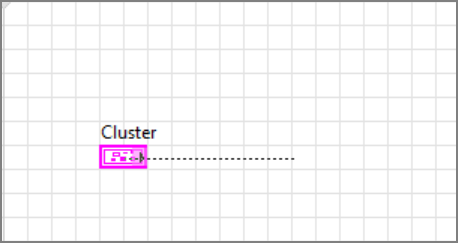
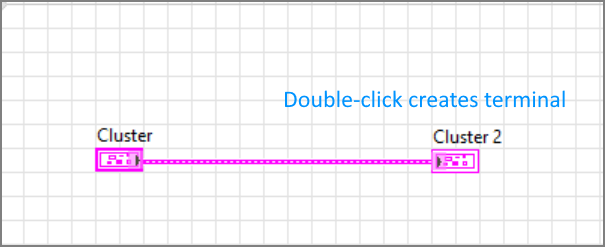
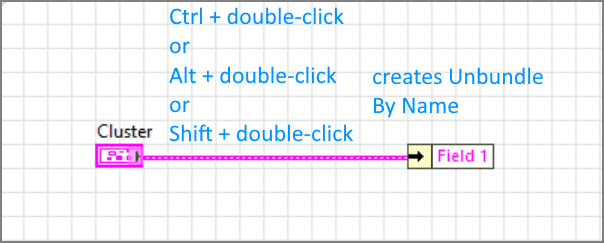

QuickDrop works well for accelerating this workflow. Also, I want to reserve the key modifiers on the wire-and-double-click gesture for possible future additions of related editor operations.