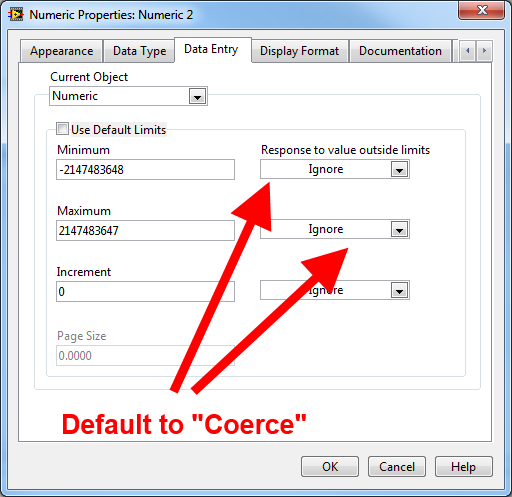-
Analysis & Computation
297 -
Development & API
2 -
Development Tools
1 -
Execution & Performance
1,003 -
Feed management
1 -
HW Connectivity
112 -
Installation & Upgrade
264 -
Networking Communications
181 -
Package creation
1 -
Package distribution
1 -
Third party integration & APIs
278 -
UI & Usability
5,375 -
VeriStand
1
- New 2,989
- Under Consideration 1
- In Development 3
- In Beta 0
- Declined 2,626
- Duplicate 705
- Completed 324
- Already Implemented 113
- Archived 0
- Subscribe to RSS Feed
- Mark as New
- Mark as Read
- Bookmark
- Subscribe
- Printer Friendly Page
- Report to a Moderator
Numeric control limits should default to "Coerce".
Today, when you change a numeric control not to use the default limits, it allows you to enter your new limits, but it doesn't actually respect them unless you change the response control on the right side, which can be easy to forget.
I propose that the default value of the controls should be "Coerce", not "Ignore":
This makes sense, because if the user unchecked the check box, they probably want the limits to coerce and in case they don't, the limits already default to the maximum range of the data type, so they can't be coerced unless the user changes the limit value anyway.
I would also suggest considering that if the Response control is set to Ignore, the value should be disabled and greyed, to inform the user that changing it won't actually do anything. I would suggest getting rid of the Response control entirely, but it can be relevant if you only want to change some of the limits.
I would also consider changing the coercion of the Increment to Nearest by default, since it's probably the most common option, but that could be debated.
___________________
Try to take over the world!
You must be a registered user to add a comment. If you've already registered, sign in. Otherwise, register and sign in.