-
Analysis & Computation
297 -
Development & API
2 -
Development Tools
1 -
Execution & Performance
1,003 -
Feed management
1 -
HW Connectivity
112 -
Installation & Upgrade
264 -
Networking Communications
181 -
Package creation
1 -
Package distribution
1 -
Third party integration & APIs
278 -
UI & Usability
5,374 -
VeriStand
1
- New 2,989
- Under Consideration 1
- In Development 3
- In Beta 0
- Declined 2,625
- Duplicate 705
- Completed 324
- Already Implemented 113
- Archived 0
- Subscribe to RSS Feed
- Mark as New
- Mark as Read
- Bookmark
- Subscribe
- Printer Friendly Page
- Report to a Moderator
Please Fix This: Subpanel invoke node is not duplicated on block diagram by doing copy with ctrl+drag/ ctrl+c,v on front panel
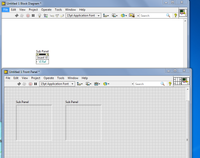
Copy paste of Sub Panel from the front panel by clicking with ctrl+drag is not working as intended. same things happens with ctrl+c & ctrl+v action.
For the two front panel controls(Sub Panel) there should be two function(invoke node) mapped on block diagram. which is not in the case of copy paste of Sub Panel.
We have to manually put Sub Panel from the control pallet, and the name of the Sub Panel is not
auto incremented like other controls like Numeric..Numeric 2, Numeric 3.
Tested on LabVIEW Version 2018.0.0 and 2018.0.1
- Tags:
- subpanels
You must be a registered user to add a comment. If you've already registered, sign in. Otherwise, register and sign in.
