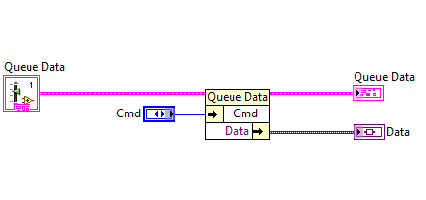View Ideas...
Labels
-
Analysis & Computation
297 -
Development & API
2 -
Development Tools
1 -
Execution & Performance
1,003 -
Feed management
1 -
HW Connectivity
112 -
Installation & Upgrade
264 -
Networking Communications
181 -
Package creation
1 -
Package distribution
1 -
Third party integration & APIs
279 -
UI & Usability
5,378 -
VeriStand
1
Idea Statuses
- New 2,977
- Under Consideration 11
- In Development 1
- In Beta 0
- Declined 2,628
- Duplicate 708
- Completed 327
- Already Implemented 113
- Archived 0
Turn on suggestions
Auto-suggest helps you quickly narrow down your search results by suggesting possible matches as you type.
Showing results for
Options
- Subscribe to RSS Feed
- Mark as New
- Mark as Read
- Bookmark
- Subscribe
- Printer Friendly Page
- Report to a Moderator
Property Node Style Bundle and Unbundle Element
Submitted by
 SteveChandler
on
11-08-2010
11:08 AM
19 Comments (19 New)
SteveChandler
on
11-08-2010
11:08 AM
19 Comments (19 New)
Status:
New
Problem - Bundle by name causes unnecessary wire bends because the type specifier is on the top.
Make the type specifier terminal on the upper left and the output on the upper right. Also right clicking on an item will allow you to select "Change to Read" or "Change to Write".
Would look something like the following.
=====================
LabVIEW 2012
LabVIEW 2012
Labels:
19 Comments
You must be a registered user to add a comment. If you've already registered, sign in. Otherwise, register and sign in.