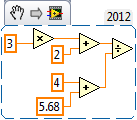View Ideas...
Labels
-
Analysis & Computation
297 -
Development & API
2 -
Development Tools
1 -
Execution & Performance
1,002 -
Feed management
1 -
HW Connectivity
112 -
Installation & Upgrade
264 -
Networking Communications
181 -
Package creation
1 -
Package distribution
1 -
Third party integration & APIs
278 -
UI & Usability
5,373 -
VeriStand
1
Idea Statuses
- New 2,987
- Under Consideration 1
- In Development 3
- In Beta 0
- Declined 2,625
- Duplicate 705
- Completed 324
- Already Implemented 113
- Archived 0
Turn on suggestions
Auto-suggest helps you quickly narrow down your search results by suggesting possible matches as you type.
Showing results for
Options
- Subscribe to RSS Feed
- Mark as New
- Mark as Read
- Bookmark
- Subscribe
- Printer Friendly Page
- Report to a Moderator
Quick Drop Simple Math
Submitted by
 Sleepy_Engineer
on
02-01-2013
06:23 PM
14 Comments (14 New)
Sleepy_Engineer
on
02-01-2013
06:23 PM
14 Comments (14 New)
Status:
New
I use the following shortcuts in Quick Drop:
"+" - shortcut for "add"
"-" - shortcut for "subtract"
"*" - shortcut for "multiply"
"/" - shortcut for "divide"
And that got me thinking that what I would really like is to be able to type simple math equations and have Quick Drop generate said equations.
So if we typed "(*3+2)/(4+5.68)", Quick Drop would spit out the following:
-Carl Wecker
Labels:
14 Comments
You must be a registered user to add a comment. If you've already registered, sign in. Otherwise, register and sign in.