View Ideas...
Labels
-
Analysis & Computation
297 -
Development & API
2 -
Development Tools
1 -
Execution & Performance
1,002 -
Feed management
1 -
HW Connectivity
112 -
Installation & Upgrade
264 -
Networking Communications
181 -
Package creation
1 -
Package distribution
1 -
Third party integration & APIs
278 -
UI & Usability
5,369 -
VeriStand
1
Idea Statuses
- New 2,983
- Under Consideration 1
- In Development 3
- In Beta 0
- Declined 2,625
- Duplicate 705
- Completed 324
- Already Implemented 113
- Archived 0
Turn on suggestions
Auto-suggest helps you quickly narrow down your search results by suggesting possible matches as you type.
Showing results for
Options
- Subscribe to RSS Feed
- Mark as New
- Mark as Read
- Bookmark
- Subscribe
- Printer Friendly Page
- Report to a Moderator
Right Clicking a SubVI on the Block Diagram should open VI Properties Window
Submitted by
 David_L
on
11-09-2011
12:32 PM
7 Comments (7 New)
David_L
on
11-09-2011
12:32 PM
7 Comments (7 New)
Status:
Declined
Currently if you right click on a subVI from the block diagram and choose properties, it brings up the Object Properties dialog. The only options you can change there are label options, which can easily be changed in the "Visible Items" submenu. I can't think of one time when this has ever been what I wanted out of this action. Instead, I think this action should open up the VI Properties Window for the VI.
Labels:
7 Comments
You must be a registered user to add a comment. If you've already registered, sign in. Otherwise, register and sign in.
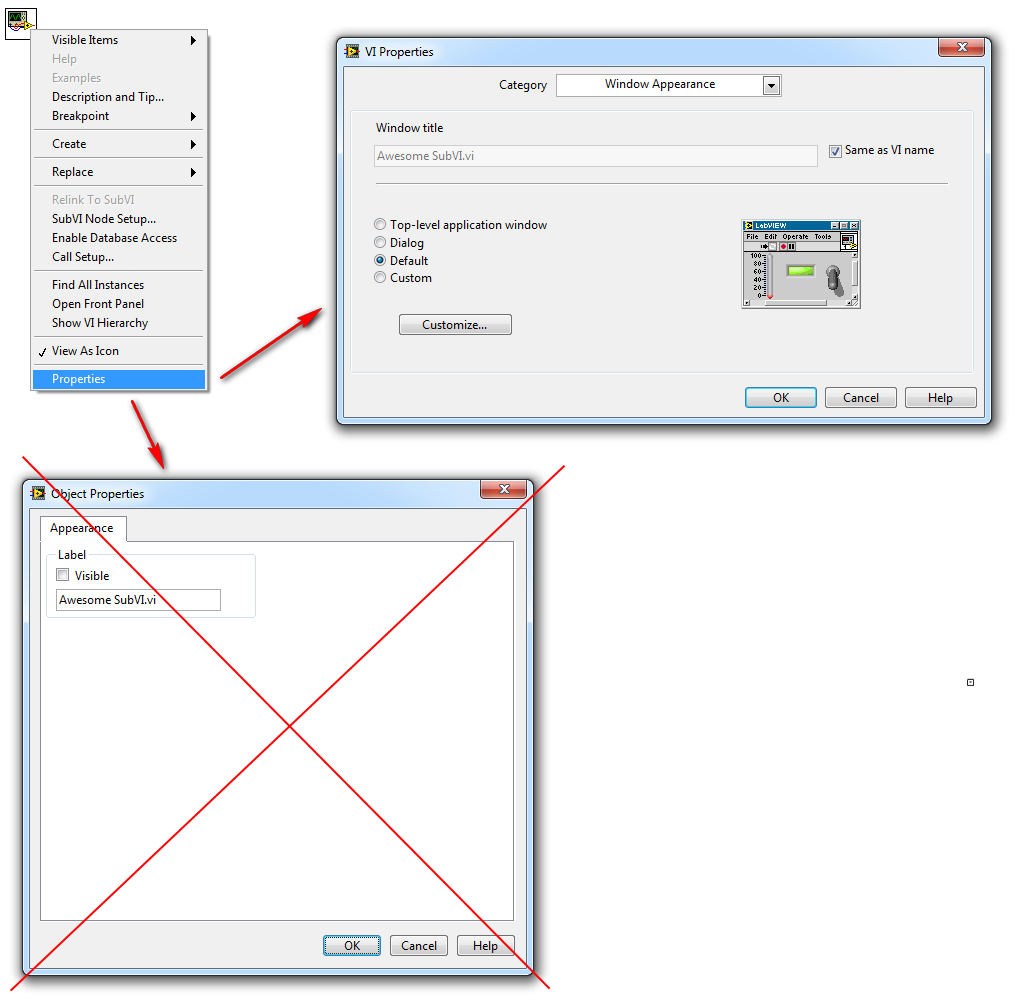

National Instruments will not be implementing this idea. There are some ambiguities associated with changing VI Properties in relation to a specific subVI node on a diagram, so the most straightforward way to configure VI properties is from an open VI window. The current workaround is to double-click the subVI and press Ctrl-I. More broadly, we are looking at ways to reorganize the right-click menu of subVIs, in conjunction with augmenting the 'Properties' dialog of a subVI, to improve the experience of configuring subVI nodes.