-
Analysis & Computation
301 -
Development & API
2 -
Development Tools
1 -
Execution & Performance
1,004 -
Feed management
1 -
HW Connectivity
113 -
Installation & Upgrade
264 -
Networking Communications
181 -
Package creation
1 -
Package distribution
1 -
Third party integration & APIs
280 -
UI & Usability
5,387 -
VeriStand
1
- New 2,988
- Under Consideration 11
- In Development 1
- In Beta 0
- Declined 2,628
- Duplicate 708
- Completed 329
- Already Implemented 114
- Archived 0
- Subscribe to RSS Feed
- Mark as New
- Mark as Read
- Bookmark
- Subscribe
- Printer Friendly Page
- Report to a Moderator
Selection of Items on BD or FP needs to be Easier!
Currently, it's a crapshoot when you drag an ant trail selection box around items on your FP or BD. It's truly an art to become good at selecting objects in LabVIEW - we all learn "hot spots" to place our selection rectangles, and we all heavily rely on the "Shift+Click" method of adding or removing objects from our selection. Below is an example of what actually might be selected when dragging a selection box:
All horizontal wires were selected down to "ABCDEF", even though just a very small portion of the visible wire was inside the selection box. It's not intuitive to try to not select wire that is hidden behind the Unbundle.
I propose a method that mimics selection in some graphics editing and CAD programs: the idea of "Enclosed" and "Inclusive" selections. An Enclosed selection is made by dragging the mouse from L to R. This operation selects only the objects THAT ARE COMPLETELY ENCLOSED by the selection box, ignoring objects that are partially outside the selection (the red arrow is not part of the BD, it merely represents the motion of the cursor):
Alternatively, if you drag your mouse from RIGHT to LEFT for a selection box, you select every single object that is fully or even partially contained within the selection box:
Voila! Selection is now a TAUGHT SCIENCE instead of a LEARNED ART!
You must be a registered user to add a comment. If you've already registered, sign in. Otherwise, register and sign in.

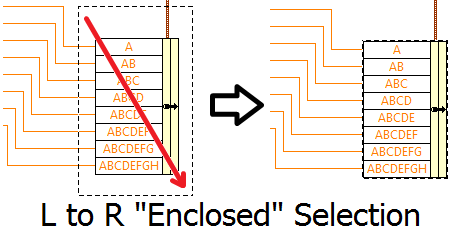


Available in LabVIEW 2016 and in LabVIEW NXG 1.0. When dragging a selection box, the selection updates in real-time during the drag, giving immediate feedback as to which objects will become selected when the drag is completed.