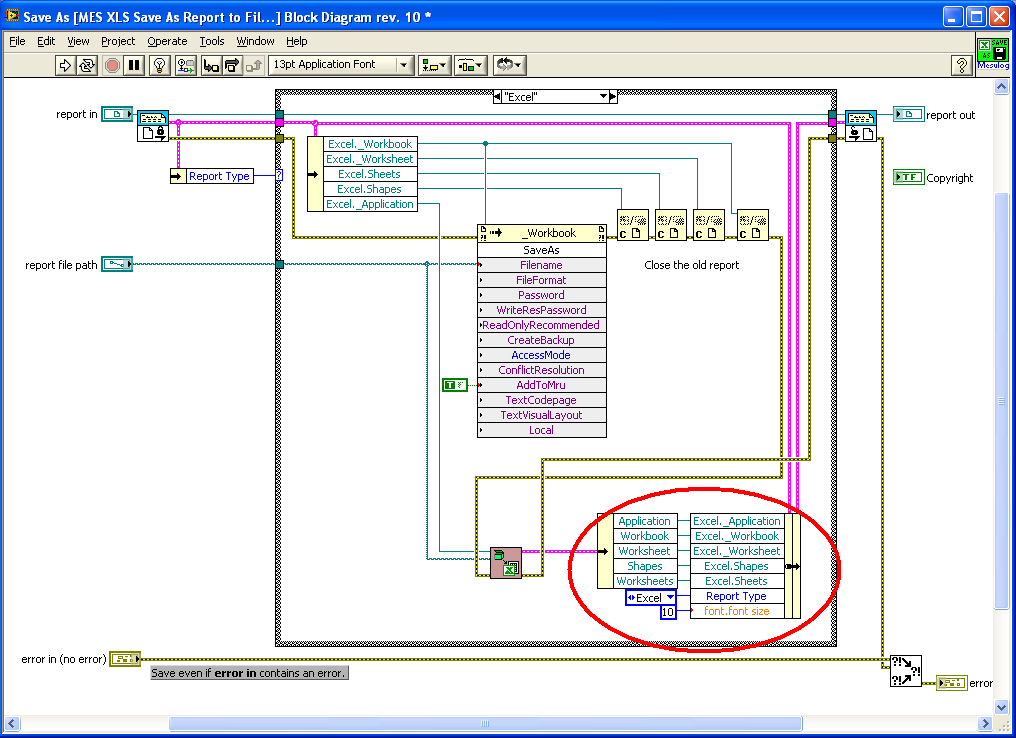-
Analysis & Computation
297 -
Development & API
2 -
Development Tools
1 -
Execution & Performance
1,003 -
Feed management
1 -
HW Connectivity
112 -
Installation & Upgrade
264 -
Networking Communications
181 -
Package creation
1 -
Package distribution
1 -
Third party integration & APIs
278 -
UI & Usability
5,374 -
VeriStand
1
- New 2,988
- Under Consideration 1
- In Development 3
- In Beta 0
- Declined 2,626
- Duplicate 705
- Completed 324
- Already Implemented 113
- Archived 0
| User | Kudos |
|---|---|
| 3 | |
| 2 | |
| 1 | |
| 1 | |
| 1 |
- Subscribe to RSS Feed
- Mark as New
- Mark as Read
- Bookmark
- Subscribe
- Printer Friendly Page
- Report to a Moderator
Set ActiveX Reference in Report Generation Toolkit for MS Office
One upon a time there was LabVIEW 5.x and MS Excel...
At that time MS Excel (97 or 2000) could be controlled through ActiveX and some examples in LabVIEW 5.x where showing how to do that.
Each NI partner or LabVIEW user who wanted to control Excel by LabVIEW had to imagine how to save the necessary ActiveX references like Excel_Application or Excel_Worksheet.
Then LabVIEW Report Generation Toolkit 1.0 for MS Office was born. Let's call him RGT
It was wonderful !
LabVIEW 6.x and RGT gave us a lot of functions and a new framework (template) for building our own functions.
The GOOP approach in RGT was including the access of many ActiveX references and parameters through one single reference : the magical "Report Refnum".
Instead of maintaining our old functions, we used RGT and transfered our custom functions to this new environment.
Example of Excel Save As function :
As you can see, it was very easy to get the ActiveX reference and modify them (unbundle / bundle).
Until LabVIEW 8.5.1 and RGT 1.1.2, the weather was nice is this area...
-----
Then came the Objet programming in LabVIEW 8.0 and NI decided to rewrite RGT with this technology in RGT 1.1.3.
RGT 1.1.3 which came with LabVIEW 8.6 was catastrophic in terms of compatibility.
You get a big headhache when trying to build an executable which used RGT.
Some of our custom functions where broken. There was no way to repair them.
RGT 1.1.4 soon replaced RGT 1.1.3 and gave the possibility to get the ActiveX references from the Excel class by adding the "Get ActiveX Reference" to the class.
Most of our custom functions could be repaired but not all of them since the "Set ActiveX Reference" function was not added.
Until now, some of our projets are locked in RGT 1.1.2 and cannot upgrade to LabVIEW 8.6. (or above) because of this missing function.
Mr Eagle Man,
Please add the "Set ActiveX Reference" in LabVIEW RGT 2011.
Jean-Louis SCHRICKE
├ CTA - Certified TestStand Architect (2008 - 2022)
├ CTD - Certified TestStand Developer (2004 & 2007)
└ CLD - Certified LabVIEW Developer (2003 & 2005)
You must be a registered user to add a comment. If you've already registered, sign in. Otherwise, register and sign in.