-
Analysis & Computation
297 -
Development & API
2 -
Development Tools
1 -
Execution & Performance
1,003 -
Feed management
1 -
HW Connectivity
112 -
Installation & Upgrade
264 -
Networking Communications
181 -
Package creation
1 -
Package distribution
1 -
Third party integration & APIs
279 -
UI & Usability
5,378 -
VeriStand
1
- New 2,992
- Under Consideration 1
- In Development 1
- In Beta 0
- Declined 2,625
- Duplicate 706
- Completed 327
- Already Implemented 113
- Archived 0
- Subscribe to RSS Feed
- Mark as New
- Mark as Read
- Bookmark
- Subscribe
- Printer Friendly Page
- Report to a Moderator
Show hidden controls as "ghosts" in edit mode
I occasionally hide controls on my FP and control their visibility programmatically during the execution of my program. The problem is that if I edit my UI and the control is hidden, it's very easy not to be aware that it's there and to accidentally overlap it, hide it or even move it off the screen.
To solve this, I usually try to save the VIs with all the controls visible, but that's not always feasible.
A better solution - LabVIEW should always show hidden controls in edit mode. It should just have some way of differentiating them from visible controls. This mockup shows them as ghosts, but it can also be any other solution:
In run mode, of course, the control would not be shown. This is similar to the black border you get when objects overlap a tab control.
___________________
Try to take over the world!
You must be a registered user to add a comment. If you've already registered, sign in. Otherwise, register and sign in.
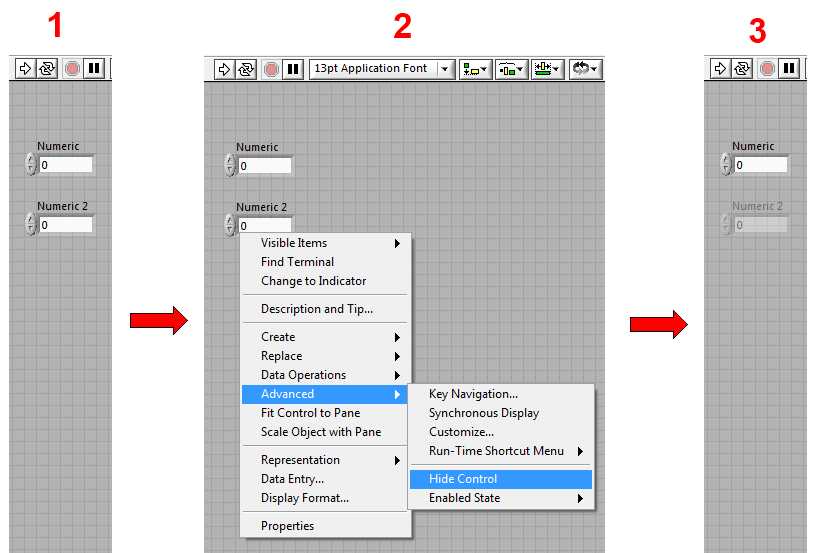

The ability to show hidden controls at edit time has been implemented in LabVIEW 2021.