View Ideas...
Labels
-
Analysis & Computation
301 -
Development & API
2 -
Development Tools
1 -
Execution & Performance
1,004 -
Feed management
1 -
HW Connectivity
113 -
Installation & Upgrade
264 -
Networking Communications
181 -
Package creation
1 -
Package distribution
1 -
Third party integration & APIs
280 -
UI & Usability
5,387 -
VeriStand
1
Idea Statuses
- New 2,988
- Under Consideration 11
- In Development 1
- In Beta 0
- Declined 2,628
- Duplicate 708
- Completed 329
- Already Implemented 114
- Archived 0
Turn on suggestions
Auto-suggest helps you quickly narrow down your search results by suggesting possible matches as you type.
Showing results for
Options
- Subscribe to RSS Feed
- Mark as New
- Mark as Read
- Bookmark
- Subscribe
- Printer Friendly Page
- Report to a Moderator
Swap T / F Terminals in Select Function
Submitted by
 Andrey_Dmitriev
on
10-21-2009
08:08 AM
11 Comments (11 New)
Andrey_Dmitriev
on
10-21-2009
08:08 AM
11 Comments (11 New)
Status:
Duplicate
Sometimes I need Select function with "Swapped" T / F Terminals,
like this:
I need this, because sometimes it caused the following constructions:
Its will be very nice if both functions will be available.
Andrey
PS
Sorry, if this idea was already submitted (haven't found yet)
Labels:
11 Comments
You must be a registered user to add a comment. If you've already registered, sign in. Otherwise, register and sign in.
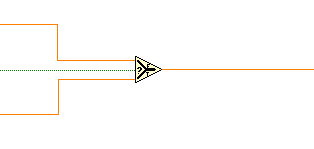


Duplicate of http://forums.ni.com/t5/LabVIEW-Idea-Exchange/Allow-swapping-the-Select-primitive-inputs-using-the-q...