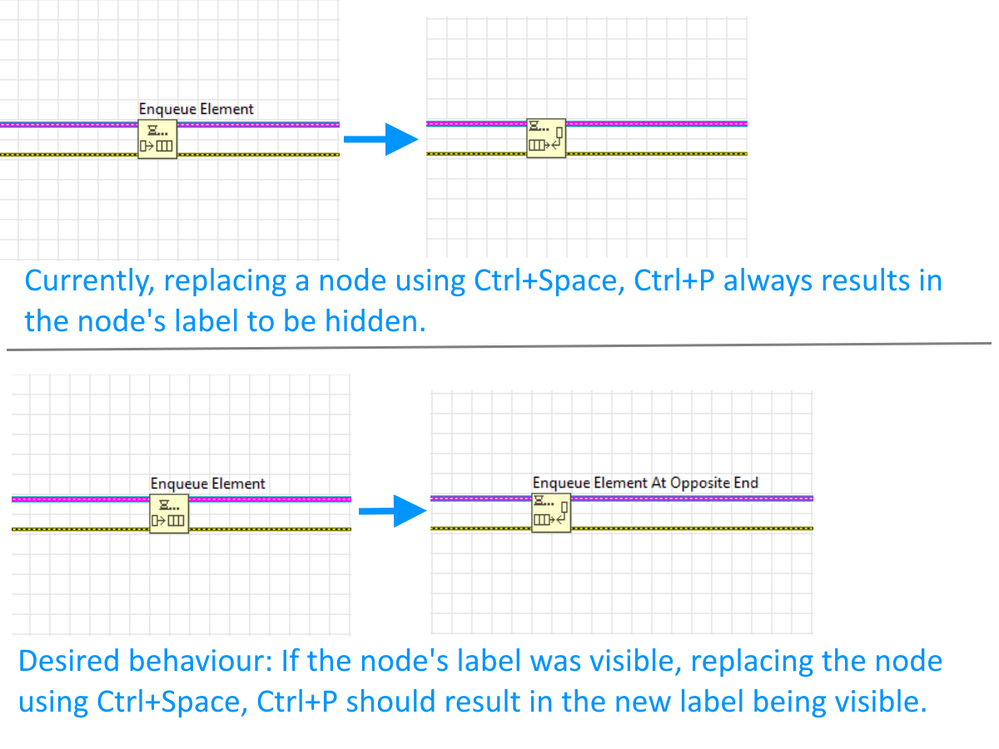View Ideas...
Labels
-
Analysis & Computation
297 -
Development & API
2 -
Development Tools
1 -
Execution & Performance
1,003 -
Feed management
1 -
HW Connectivity
112 -
Installation & Upgrade
264 -
Networking Communications
181 -
Package creation
1 -
Package distribution
1 -
Third party integration & APIs
278 -
UI & Usability
5,374 -
VeriStand
1
Idea Statuses
- New 2,988
- Under Consideration 1
- In Development 3
- In Beta 0
- Declined 2,626
- Duplicate 705
- Completed 324
- Already Implemented 113
- Archived 0
Turn on suggestions
Auto-suggest helps you quickly narrow down your search results by suggesting possible matches as you type.
Showing results for
Options
- Subscribe to RSS Feed
- Mark as New
- Mark as Read
- Bookmark
- Subscribe
- Printer Friendly Page
- Report to a Moderator
When a node is replaced, the new node label should be visible if the initial node label was visible
Submitted by
 Petru_Tarabuta
on
05-06-2024
01:09 PM
2 Comments (2 New)
Petru_Tarabuta
on
05-06-2024
01:09 PM
2 Comments (2 New)
Status:
New
Notes
- Replacing a node via Right-click >> Replace >> selecting item from palette results in the same outcome as replacing via QuickDrop. This idea should apply to both replacement methods.
- Replacing a VI via either QuickDrop or right-click behaves correctly. The new VI label is visible only if the old VI's label was visible. In effect, the new VI retains the "Label >> Visible" setting of the VI that was replaced, which is desirable.
- This idea is somewhat related to the following idea: "Show node names when dropped" option
Labels:
2 Comments
You must be a registered user to add a comment. If you've already registered, sign in. Otherwise, register and sign in.