Every time I add some new 2D plots in my views, the default legend would be the 4 items. I do not need the X and Y ever, but would like to have some other properties instead.
It is very time consuming to click on each and every plot to make the change, while the Settings-Options-View would not let me change it. It would be nice if the default plot format can be customized.
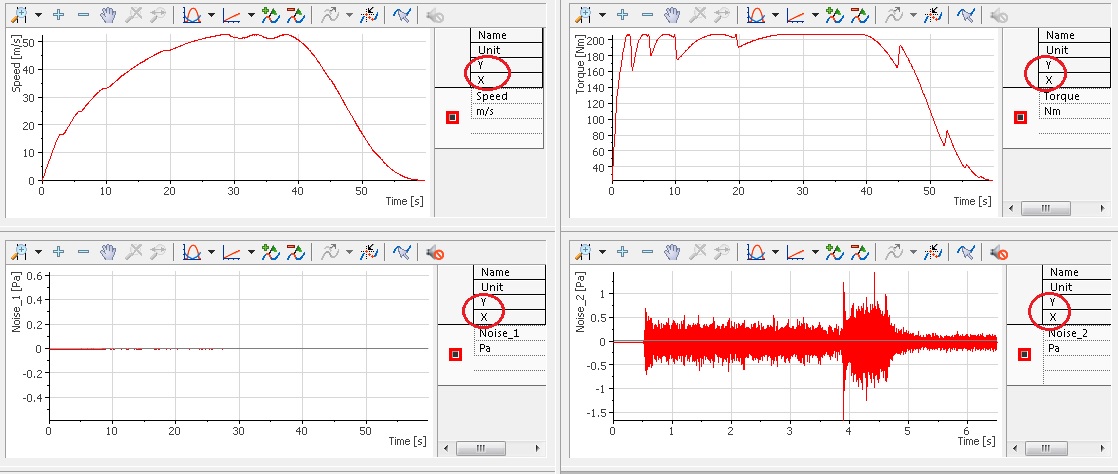
Hello
Thank you for your request. We understand your suggestion but given that that just a few sponsors are supporting your entry and nearly no other customer asked this extension direct to us, we have decided to decline this suggestion. Nevertheless, we keep it in ore list of possible extensions however with a low priority and prefer to develop more frequently requested features instead. We hope you understand this.
Greetings
Walter