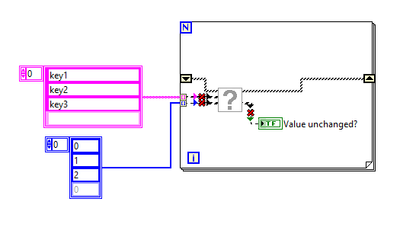-
Analysis & Computation
297 -
Development & API
2 -
Development Tools
1 -
Execution & Performance
1,003 -
Feed management
1 -
HW Connectivity
112 -
Installation & Upgrade
264 -
Networking Communications
181 -
Package creation
1 -
Package distribution
1 -
Third party integration & APIs
278 -
UI & Usability
5,374 -
VeriStand
1
- New 2,989
- Under Consideration 1
- In Development 3
- In Beta 0
- Declined 2,625
- Duplicate 705
- Completed 324
- Already Implemented 113
- Archived 0
- Subscribe to RSS Feed
- Mark as New
- Mark as Read
- Bookmark
- Subscribe
- Printer Friendly Page
- Report to a Moderator
Make a 'best-effort' attempt to open newer VIs/LVLIBs/etc
Could it be possible for LabVIEW (even if only for versions 202{1,2,3} onwards etc) to make an attempt to open newer files and just break them when new features are used?
The comments in this Idea (LabVIEW Compatibility Modes) suggest this and related ideas, but it isn't the main part of that idea, so I'm posting it separately here.
An ideal solution for me would be for VIs to automatically save back in the 'oldest' version that they would support (and perhaps not be 'up-compiled' on load), but this idea has been discussed a few times and doesn't appear to be something NI will support.
An alternative (perhaps only possible in currently unreleased versions?) might be to have LabVIEW 202x try and open a VI saved in 202<x+n>, and then give the symbol for missing VIs (ideally with the name, if possible) for anything that isn't supported.
As an example, trying to open a VI using Insert into Map (if this were available for existing LabVIEW versions) in LabVIEW 2018 could produce something like
with the Context Help giving me a clue as to what was lost - I could then Google "Insert into Map LabVIEW" and try guess how I might replace it (here, probably with Variant Attributes).
I'm posting this idea in relation to some comments I've recently heard regarding sharing and packaging code with LabVIEW, and how even when other (text) languages add new features and so code using them will fail to compile, their users/developers can still open the code, try fix bits, or generally workaround issues (and evaluate the benefits of upgrading, if the changes are large).
New versions of LabVIEW continue to have significant new features, so upgrading seems like it will continue to be at least my preference, but not everyone has the same requirements/situation/SSP/blah blah blah.
- Tags:
- versioning
You must be a registered user to add a comment. If you've already registered, sign in. Otherwise, register and sign in.