View Ideas...
Labels
-
Analysis & Computation
297 -
Development & API
2 -
Development Tools
1 -
Execution & Performance
1,003 -
Feed management
1 -
HW Connectivity
112 -
Installation & Upgrade
264 -
Networking Communications
181 -
Package creation
1 -
Package distribution
1 -
Third party integration & APIs
279 -
UI & Usability
5,376 -
VeriStand
1
Idea Statuses
- New 2,991
- Under Consideration 1
- In Development 3
- In Beta 0
- Declined 2,626
- Duplicate 705
- Completed 324
- Already Implemented 113
- Archived 0
Turn on suggestions
Auto-suggest helps you quickly narrow down your search results by suggesting possible matches as you type.
Showing results for
Options
- Subscribe to RSS Feed
- Mark as New
- Mark as Read
- Bookmark
- Subscribe
- Printer Friendly Page
- Report to a Moderator
Colored Broken Wires
Submitted by
 rex1030
on
11-03-2009
09:50 AM
12 Comments (12 New)
rex1030
on
11-03-2009
09:50 AM
12 Comments (12 New)
Status:
New
There should be an option to let broken wires have color. Wires connected improperly may not need color, but disembodied wires that have one end or the other connected and one end disconnected should have the dotted color of the original wire so that they can be reconnected easier. The little arrows could stay there to indicate direction and source.
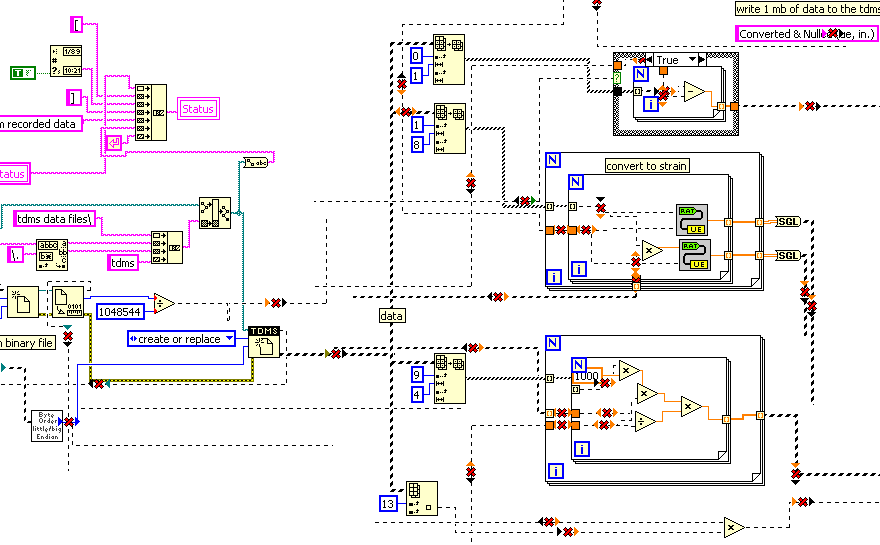
---------------------------------
[will work for kudos]
[will work for kudos]
Labels:
12 Comments
You must be a registered user to add a comment. If you've already registered, sign in. Otherwise, register and sign in.
