luc desruelle's Blogue
-
NI Community
- Welcome & Announcements
-
Discussion Forums
- Most Active Software Boards
- Most Active Hardware Boards
-
Additional NI Product Boards
- Academic Hardware Products (myDAQ, myRIO)
- Automotive and Embedded Networks
- DAQExpress
- DASYLab
- Digital Multimeters (DMMs) and Precision DC Sources
- Driver Development Kit (DDK)
- Dynamic Signal Acquisition
- FOUNDATION Fieldbus
- High-Speed Digitizers
- Industrial Communications
- IF-RIO
- LabVIEW Communications System Design Suite
- LabVIEW Electrical Power Toolkit
- LabVIEW Embedded
- LabVIEW for LEGO MINDSTORMS and LabVIEW for Education
- LabVIEW MathScript RT Module
- LabVIEW Web UI Builder and Data Dashboard
- MATRIXx
- Hobbyist Toolkit
- Measure
- NI Package Manager (NIPM)
- Phase Matrix Products
- RF Measurement Devices
- SignalExpress
- Signal Generators
- Switch Hardware and Software
- USRP Software Radio
- NI ELVIS
- VeriStand
- NI VideoMASTER and NI AudioMASTER
- VirtualBench
- Volume License Manager and Automated Software Installation
- VXI and VME
- Wireless Sensor Networks
- PAtools
- Special Interest Boards
- Community Documents
- Example Programs
-
User Groups
-
Local User Groups (LUGs)
- Aberdeen LabVIEW User Group (Maryland)
- Advanced LabVIEW User Group Denmark
- ASEAN LabVIEW User Group
- Automated T&M User Group Denmark
- Bangalore LUG (BlrLUG)
- Bay Area LabVIEW User Group
- British Columbia LabVIEW User Group Community
- Budapest LabVIEW User Group (BudLUG)
- Chicago LabVIEW User Group
- Chennai LUG (CHNLUG)
- CSLUG - Central South LabVIEW User Group (UK)
- Delhi NCR (NCRLUG)
- Denver - ALARM
- DutLUG - Dutch LabVIEW Usergroup
- Egypt NI Chapter
- Gainesville LabVIEW User Group
- GLA Summit - For all LabVIEW and TestStand Enthusiasts!
- GUNS
- High Desert LabVIEW User Group
- Highland Rim LabVIEW User Group
- Huntsville Alabama LabVIEW User Group
- Hyderabad LUG (HydLUG)
- Indian LabVIEW Users Group (IndLUG)
- Ireland LabVIEW User Group Community
- LabVIEW LATAM
- LabVIEW Team Indonesia
- LabVIEW - University of Applied Sciences Esslingen
- LabVIEW User Group Berlin
- LabVIEW User Group Euregio
- LabVIEW User Group Munich
- LabVIEW Vietnam
- Louisville KY LabView User Group
- London LabVIEW User Group
- LUGG - LabVIEW User Group at Goddard
- LUGNuts: LabVIEW User Group for Connecticut
- LUGE - Rhône-Alpes et plus loin
- LUG of Kolkata & East India (EastLUG)
- LVUG Hamburg
- Madison LabVIEW User Group Community
- Mass Compilers
- Melbourne LabVIEW User Group
- Midlands LabVIEW User Group
- Milwaukee LabVIEW Community
- Minneapolis LabVIEW User Group
- Montreal/Quebec LabVIEW User Group Community - QLUG
- NASA LabVIEW User Group Community
- Nebraska LabVIEW User Community
- New Zealand LabVIEW Users Group
- NI UK and Ireland LabVIEW User Group
- NOBLUG - North Of Britain LabVIEW User Group
- NOCLUG
- NORDLUG Nordic LabVIEW User Group
- North Oakland County LabVIEW User Group
- Norwegian LabVIEW User Group
- NWUKLUG
- Orange County LabVIEW Community
- Orlando LabVIEW User Group
- Oregon LabVIEW User Group
- Ottawa and Montréal LabVIEW User Community
- Phoenix LabVIEW User Group (PLUG)
- Politechnika Warszawska
- PolŚl
- Rhein-Main Local User Group (RMLUG)
- Romandie LabVIEW User Group
- Rutherford Appleton Laboratory
- Sacramento Area LabVIEW User Group
- San Diego LabVIEW Users
- Sheffield LabVIEW User Group
- Silesian LabVIEW User Group (PL)
- South East Michigan LabVIEW User Group
- Southern Ontario LabVIEW User Group Community
- South Sweden LabVIEW User Group
- SoWLUG (UK)
- Space Coast Area LabVIEW User Group
- Stockholm LabVIEW User Group (STHLUG)
- Swiss LabVIEW User Group
- Swiss LabVIEW Embedded User Group
- Sydney User Group
- Top of Utah LabVIEW User Group
- UKTAG – UK Test Automation Group
- Utahns Using TestStand (UUT)
- UVLabVIEW
- VeriStand: Romania Team
- WaFL - Salt Lake City Utah USA
- Washington Community Group
- Western NY LabVIEW User Group
- Western PA LabVIEW Users
- West Sweden LabVIEW User Group
- WPAFB NI User Group
- WUELUG - Würzburg LabVIEW User Group (DE)
- Yorkshire LabVIEW User Group
- Zero Mile LUG of Nagpur (ZMLUG)
- 日本LabVIEWユーザーグループ
- [IDLE] LabVIEW User Group Stuttgart
- [IDLE] ALVIN
- [IDLE] Barcelona LabVIEW Academic User Group
- [IDLE] The Boston LabVIEW User Group Community
- [IDLE] Brazil User Group
- [IDLE] Calgary LabVIEW User Group Community
- [IDLE] CLUG : Cambridge LabVIEW User Group (UK)
- [IDLE] CLUG - Charlotte LabVIEW User Group
- [IDLE] Central Texas LabVIEW User Community
- [IDLE] Cowtown G Slingers - Fort Worth LabVIEW User Group
- [IDLE] Dallas User Group Community
- [IDLE] Grupo de Usuarios LabVIEW - Chile
- [IDLE] Indianapolis User Group
- [IDLE] Israel LabVIEW User Group
- [IDLE] LA LabVIEW User Group
- [IDLE] LabVIEW User Group Kaernten
- [IDLE] LabVIEW User Group Steiermark
- [IDLE] தமிழினி
- Academic & University Groups
-
Special Interest Groups
- Actor Framework
- Biomedical User Group
- Certified LabVIEW Architects (CLAs)
- DIY LabVIEW Crew
- LabVIEW APIs
- LabVIEW Champions
- LabVIEW Development Best Practices
- LabVIEW Web Development
- NI Labs
- NI Linux Real-Time
- NI Tools Network Developer Center
- UI Interest Group
- VI Analyzer Enthusiasts
- [Archive] Multisim Custom Simulation Analyses and Instruments
- [Archive] NI Circuit Design Community
- [Archive] NI VeriStand Add-Ons
- [Archive] Reference Design Portal
- [Archive] Volume License Agreement Community
- 3D Vision
- Continuous Integration
- G#
- GDS(Goop Development Suite)
- GPU Computing
- Hardware Developers Community - NI sbRIO & SOM
- JKI State Machine Objects
- LabVIEW Architects Forum
- LabVIEW Channel Wires
- LabVIEW Cloud Toolkits
- Linux Users
- Unit Testing Group
- Distributed Control & Automation Framework (DCAF)
- User Group Resource Center
- User Group Advisory Council
- LabVIEW FPGA Developer Center
- AR Drone Toolkit for LabVIEW - LVH
- Driver Development Kit (DDK) Programmers
- Hidden Gems in vi.lib
- myRIO Balancing Robot
- ROS for LabVIEW(TM) Software
- LabVIEW Project Providers
- Power Electronics Development Center
- LabVIEW Digest Programming Challenges
- Python and NI
- LabVIEW Automotive Ethernet
- NI Web Technology Lead User Group
- QControl Enthusiasts
- Lab Software
- User Group Leaders Network
- CMC Driver Framework
- JDP Science Tools
- LabVIEW in Finance
- Nonlinear Fitting
- Git User Group
- Test System Security
- Developers Using TestStand
- Product Groups
-
Partner Groups
- DQMH Consortium Toolkits
- DATA AHEAD toolkit support
- GCentral
- SAPHIR - Toolkits
- Advanced Plotting Toolkit
- Sound and Vibration
- Next Steps - LabVIEW RIO Evaluation Kit
- Neosoft Technologies
- Coherent Solutions Optical Modules
- BLT for LabVIEW (Build, License, Track)
- Test Systems Strategies Inc (TSSI)
- NSWC Crane LabVIEW User Group
- NAVSEA Test & Measurement User Group
-
Local User Groups (LUGs)
-
Idea Exchange
- Data Acquisition Idea Exchange
- DIAdem Idea Exchange
- LabVIEW Idea Exchange
- LabVIEW FPGA Idea Exchange
- LabVIEW Real-Time Idea Exchange
- LabWindows/CVI Idea Exchange
- Multisim and Ultiboard Idea Exchange
- NI Measurement Studio Idea Exchange
- NI Package Management Idea Exchange
- NI TestStand Idea Exchange
- PXI and Instrumentation Idea Exchange
- Vision Idea Exchange
- Additional NI Software Idea Exchange
- Blogs
-
Events & Competitions
- FIRST
- GLA Summit - For all LabVIEW and TestStand Enthusiasts!
- Events & Presentations Archive
- Optimal+
- Regional Communities
- NI Partner Hub
- Fin de la limitation des chemins Windows à 260 caractères
- constructeur .NET pour connaître le statut d'un service Windows
- Pilotage d'une application LabVIEW depuis une autre application LabVIEW
- VI dynamique, HAL en Objet, plugins via classes dans PPLs ou code externe entre 2 exe LabVIEW
- La version LabVIEW NXG est morte, vive la version LabVIEW : une bonne nouvelle
-
2021
1 -
Application
2 -
application web
1 -
apprendre
1 -
certification
1 -
DAQmx
1 -
dunod
1 -
développeur
1 -
expérimenté
1 -
fin
1 -
français
1 -
futur
1 -
HTML
1 -
initiation
1 -
LabVIEW
2 -
LabVIEW NXG
1 -
livre
1 -
NIPM
1 -
nouvelle
1 -
NXG
2 -
Object
1 -
outil capture données
1 -
outil de capture
1 -
programmation
1 -
progresser
1 -
pédagogique
1 -
réaliser rapidement rapport professsionnel word excel report generation toolkit
1 -
référence
1 -
structure
1 -
system designer
1 -
systemdesigner
2 -
sérieux
1 -
technique
1 -
Unicode
1 -
vectoriel
1 -
version
1 -
visa
1 -
web
1 -
webVI
4 -
zoom
2
- « Précédent
- Suivant »
-
 Bennus
sur :
VI dynamique, HAL en Objet, plugins via classes dans PPLs ou code externe entre 2 exe LabVIEW
Bennus
sur :
VI dynamique, HAL en Objet, plugins via classes dans PPLs ou code externe entre 2 exe LabVIEW
-
 Desruelle_luc
Desruelle_luc
 sur :
La version LabVIEW NXG est morte, vive la version LabVIEW : une bonne nouvelle
sur :
La version LabVIEW NXG est morte, vive la version LabVIEW : une bonne nouvelle
-
 Sentenza
sur :
Réaliser des applications Web avec LabVIEW (CG & NXG) pour publier vos données (Web Services - Web Module - WebVIs)
Sentenza
sur :
Réaliser des applications Web avec LabVIEW (CG & NXG) pour publier vos données (Web Services - Web Module - WebVIs)
-
 Solutest-Brice_
Solutest-Brice_Blanc sur : Votre évènement LabVIEW & TestStand dans la région Rhône-Alpes (Lyon - Grenoble - Chambéry - Annecy) : Le LabVIEW User Group Rhône-Alpes ! ou LUGE -
 Desruelle_luc
Desruelle_luc
 sur :
LabVIEW NXG : Mes 7 fonctionalités préférées
sur :
LabVIEW NXG : Mes 7 fonctionalités préférées
-
 Desruelle_luc
Desruelle_luc
 sur :
LabVIEW NXG et les WebVIs : Introduction à utilisation du module LabVIEW NXG Web
sur :
LabVIEW NXG et les WebVIs : Introduction à utilisation du module LabVIEW NXG Web
-
 Solutest-Brice_
Solutest-Brice_Blanc sur : De LabVIEW à NXG, la nouvelle génération de LabVIEW : Et vous, êtes-vous prêt pour cette révolution ? -
 Desruelle_luc
Desruelle_luc
 sur :
zoom sur LabVIEW en mode Client & Serveur OPC
sur :
zoom sur LabVIEW en mode Client & Serveur OPC
-
 dk54
sur :
Pilotage des instruments avec LabVIEW et VISA (driver d’instruments)
dk54
sur :
Pilotage des instruments avec LabVIEW et VISA (driver d’instruments)
-
 NADAALL
sur :
Help!!! où trouver de l'aide sous LabVIEW, de l'assistance LabVIEW par des pros
NADAALL
sur :
Help!!! où trouver de l'aide sous LabVIEW, de l'assistance LabVIEW par des pros
Darwin applied to LabVIEW: The evolution of the data management
- S'abonner au fil RSS
- Marquer comme nouveau
- Marquer comme lu
- Ajouter cette question à mes {0}
- S'abonner
- Page imprimable
- Signaler un contenu inapproprié
The survival of the fittest applied to the LabVIEW Dataflow model...
PS : You can download the presentation Darwin applied to LabVIEW V2.2.pdf attachment and LabVIEW examples code.
Recently, I made a new presentation (LabVIEW User group LUGE) "Darwin applied to LabVIEW: the evolution of the data management." subtitle “The survival of the fittest applied to the LabVIEW Dataflow model ”.
With deep humor this presentation makes the link between the evolution of the LabVIEW data and the Darwin's Theory of Evolution.
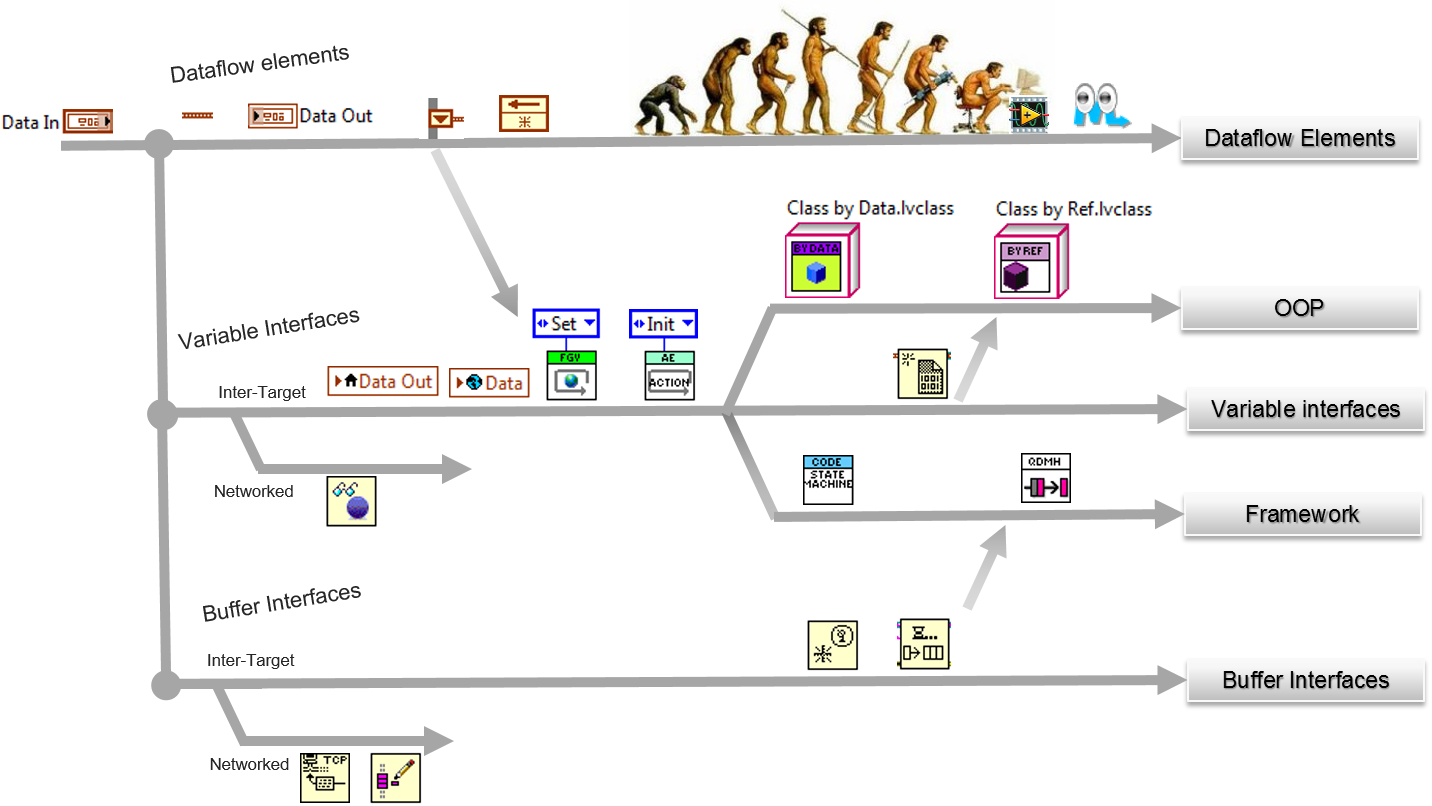
The presentation deals with the evolution of the concept of "Data communication" of the LabVIEW dataflow model:
lDataflow element to Variable Interfaces, to Buffer Interfaces
lTo store a value in memory/ To access the value
lTo prevent Race Condition, buffer copies
The presentation does answer the following questions:
lWhy avoiding local, global, Property Node? How to avoid Race Conditions? Does FGV prevents Race Condition (realy!) ?
lWhich method to use? Why?
lWho is the survival of the fittest? (the survival of the most scalable)
- LabVIEW follows a dataflow model
- In dataflow programming, you generally do not use variables. For a literal implementation of this model.
- Dataflow models describe nodes as:
- consuming data inputs,
- producing data outputs.
- Advanced concepts : LabVIEW contains many data communication methods.
- For example, local and global variables are not inherently part of the LabVIEW dataflow execution model.
- LabVIEW contains many “data communication” methods, each suited for a certain use case.
- Can by order into 3 types:
lDataflow elements, the primary methods
lVariable Interfaces
lBuffer Interfaces
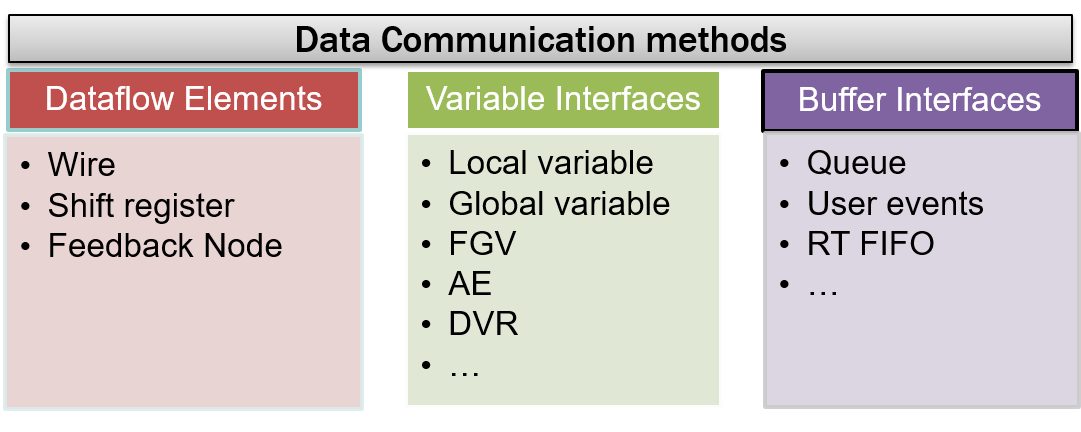
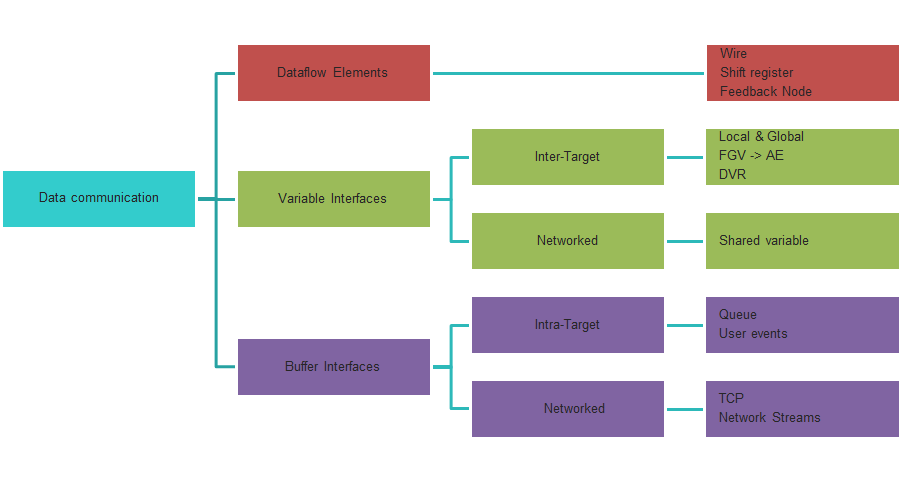
For diner tonight: Functional Global variable (FGV, LV2), Action Engine (AE), DVR, OOP, State Machine and QMH. Speed demonstration, UI thread, memory management (buffer copies) and Race Condition with simple and downloadable examples.
source: http://zone.ni.com/reference/en-XX/help/371361L-01/lvconcepts/data_comm/
http://zone.ni.com/reference/en-XX/help/371361L-01/lvconcepts/data_comm/
for example, (CLAD exam): Which of the following is the best method to update an indicator on the front panel? And explain WHY please!!!
- Use a Local variable
- Wire directly to the indicator « Data Out »
- Use an implicit « value » property node
- Use an explicit « value » property node (reference)
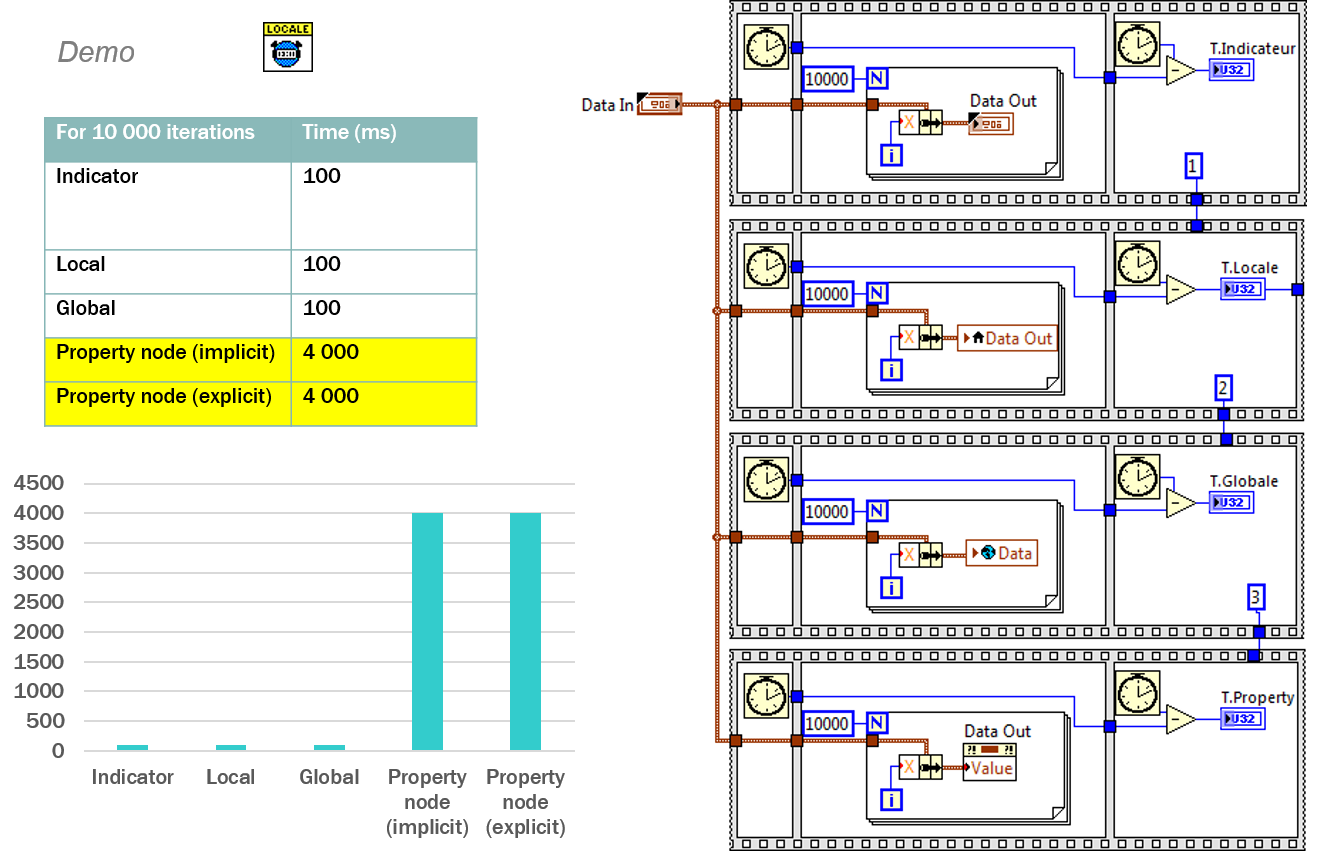
A+
Luc Desruelle | ![]() |
| Voir mon profil | Mon blog LabVIEW
CLA : Certified LabVIEW Architect / Certifié Architecte LabVIEW
Co-auteur livre LabVIEW : Programmation et applications

Luc Desruelle | Mon profil | Mon blog LabVIEW | Auteur livre LabVIEW : Programmation et applications - G Web
Certified LabVIEW Architect (CLA) & Certified TestStand Developper (CTD) | LabVIEW Champion
MESULOG - LinkedIn site | NERYS - NERYS Group
| directeur CEO MESULOG
| CODIR - NERYS group
Pour ajouter un commentaire ici, vous devez être inscrit. Si vous êtes déjà inscrit, connectez-vous. Dans le cas contraire, inscrivez-vous puis connectez-vous.

